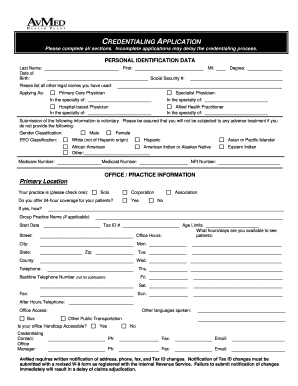
Get Avmed Credentialing Application 2011
How it works
-
Open form follow the instructions
-
Easily sign the form with your finger
-
Send filled & signed form or save
How to fill out the AvMed Credentialing Application online
Filling out the AvMed Credentialing Application online is an important step for healthcare providers seeking to join the AvMed network. This guide provides clear and supportive steps to help you navigate the application process, ensuring you complete all required sections accurately.
Follow the steps to successfully fill out the AvMed Credentialing Application online:
- Press the 'Get Form' button to access the AvMed Credentialing Application and open it in your preferred online editor.
- Begin with the personal identification data section. Provide your last name, first name, middle initial, degree, date of birth, and social security number. Be sure to list any other legal names you have used.
- Indicate your application category by selecting one of the following: Primary Care Physician, Specialist Physician, Hospital-based Physician, or Allied Health Practitioner. If applicable, specify the specialty.
- Fill in the optional gender classification and EEO classification. Remember that providing this information is voluntary and will not impact your application.
- Complete the office/practice information section. Indicate whether your practice is solo, a corporation, or an association and whether you offer 24-hour coverage.
- Provide details for your primary practice location, including street address, office hours, city, state, and zip code. You may specify whether the office is handicap accessible.
- If applicable, fill out information for additional locations, ensuring to provide each location's tax ID, hours of operation, and credentialing contact details.
- List any covering practitioners if relevant, noting that they should be participating with AvMed or in the process of becoming providers in the network.
- Detail your professional licenses, including state, type, number, issuance date, and expiration date.
- Provide education history, including all schools, degrees obtained, and relevant internships, residencies, and fellowships.
- Outline your work history with relevant practice details. Include explanations for any gaps greater than six months.
- Indicate current and past hospital privileges, including the department and type of privileges held.
- Answer all disclosure questions thoroughly, ensuring to clarify any positive responses with detailed explanations.
- Complete the professional liability section, providing your current carrier, policy number, and coverage details.
- Review the required documents section and ensure all necessary paperwork is collected to facilitate processing.
- Finally, affirm the accuracy of your information, sign, and date the application. Ensure to submit the form as directed, along with any required documents.
Start completing your AvMed Credentialing Application online today!
Get form
Some insurance companies are known for having more streamlined credentialing processes than others. Companies like Cigna and Aetna often provide relatively fast approval times and simpler requirements. Utilizing the AvMed Credentialing Application can help clarify the information needed for each insurance provider. Researching provider forums or consulting with peers can also give you insights on the easiest companies to credential with.
Get This Form Now!
Industry-leading security and compliance
-
In businnes since 199725+ years providing professional legal documents.
-
Accredited businessGuarantees that a business meets BBB accreditation standards in the US and Canada.
-
Secured by BraintreeValidated Level 1 PCI DSS compliant payment gateway that accepts most major credit and debit card brands from across the globe.


