Loading
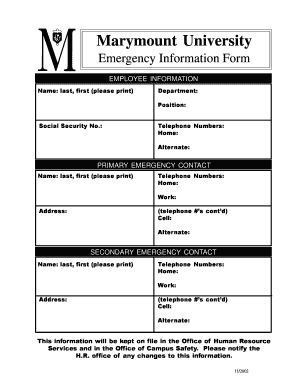
Get Emergency Form 2002
How it works
-
Open form follow the instructions
-
Easily sign the form with your finger
-
Send filled & signed form or save
How to fill out the Emergency Form 2002 online
Filling out the Emergency Form 2002 is an essential step in ensuring that your emergency information is accurately recorded. This guide will provide clear, step-by-step instructions to assist you in completing the form online.
Follow the steps to accurately complete the Emergency Form 2002.
- Press the ‘Get Form’ button to access the Emergency Form 2002 and open it in your preferred online editor.
- Begin by entering your employee information. In the 'Name' field, please print your last and first name. Fill in your 'Department' and 'Position' accurately.
- Provide your Social Security number in the designated field. Ensure that this information is entered correctly, as it is important for identification purposes.
- Add your telephone numbers. Include your home number and provide an alternate number where you can be reached.
- Next, move to the primary emergency contact section. Input the name of your primary emergency contact, using the last name followed by the first name.
- Provide the primary emergency contact’s telephone numbers, including home and work numbers. Additionally, include their cell and alternate numbers if applicable.
- Fill out the address of your primary emergency contact to ensure proper communication in case of an emergency.
- Now, navigate to the secondary emergency contact section. Repeat the process by entering the contact’s name, followed by their telephone numbers and address.
- Review all entered information for accuracy. Verify that all names, numbers, and addresses are correct and fully spelled out.
- Once all fields are completed, you can save any changes made to the form. Choose to download, print, or share the completed Emergency Form 2002 as needed.
Complete your Emergency Form 2002 online today to ensure your safety and preparedness.
Yes, you can file your taxes without form 5498; it is typically not required for tax return submission. However, having this information can be helpful when preparing your taxes to ensure you report all retirement contributions accurately. Utilizing our Emergency Form 2002 might assist in reviewing your overall tax documents to make sure you have everything covered.
Industry-leading security and compliance
US Legal Forms protects your data by complying with industry-specific security standards.
-
In businnes since 199725+ years providing professional legal documents.
-
Accredited businessGuarantees that a business meets BBB accreditation standards in the US and Canada.
-
Secured by BraintreeValidated Level 1 PCI DSS compliant payment gateway that accepts most major credit and debit card brands from across the globe.


