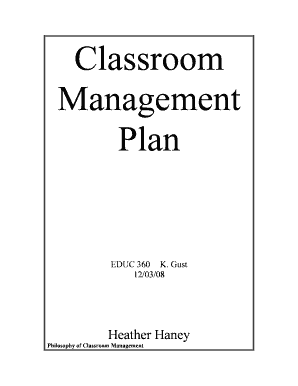
Get Educ 360 K
How it works
-
Open form follow the instructions
-
Easily sign the form with your finger
-
Send filled & signed form or save
How to fill out the EDUC 360 K online
The EDUC 360 K form serves as a vital document for educators to outline their classroom management philosophy and strategies. This guide will provide a step-by-step approach to effectively filling out the form online, ensuring all necessary information is accurately conveyed.
Follow the steps to fill out the EDUC 360 K online with ease.
- Click ‘Get Form’ button to obtain the form and open it in the editor.
- Begin by entering your name at the top of the form. Ensure that your name is clearly legible, as it identifies you as the author of the classroom management plan.
- Next, provide a brief introduction to your philosophy of classroom management. This should reflect your core beliefs and insights gained from your educational experience.
- Identify and describe the three theorists you have chosen to influence your classroom management plan. Explain how their philosophies integrate into your practices.
- List your top ten beliefs or practices regarding classroom management, ensuring each is numbered and briefly explained. This section is critical for articulating your key values.
- Outline the preventative measures you will put in place to create a supportive classroom environment. Make clear the strategies you will employ to engage all students effectively.
- Detail the corrective measures you will implement for managing misbehaviors. This should include a clear outline of potential consequences and the approach you will take to encourage positive behavior.
- List the classroom rules you will establish together with your students. This collaborative approach helps foster a sense of ownership and responsibility.
- Complete the procedures section, discussing how you will handle late work, absentee assignments, grading policies, and transition periods.
- Finally, ensure all sections are reviewed for clarity and completeness. Save your changes and choose to download, print, or share the form as necessary.
Begin completing the EDUC 360 K form online today and effectively communicate your classroom management philosophy.
Filling out your education level for the EDUC 360 K feature involves indicating the highest degree you have achieved. This information is crucial as it provides insight into your qualifications and skills. Consider rounding it off with any ongoing education or training that may strengthen your application. Clarity and honesty in this section are essential for effective communication.
Industry-leading security and compliance
-
In businnes since 199725+ years providing professional legal documents.
-
Accredited businessGuarantees that a business meets BBB accreditation standards in the US and Canada.
-
Secured by BraintreeValidated Level 1 PCI DSS compliant payment gateway that accepts most major credit and debit card brands from across the globe.


