Loading
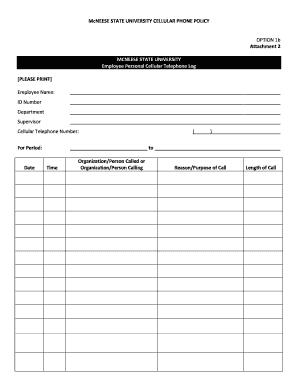
Get Annual Security Report - Mcneese State University
How it works
-
Open form follow the instructions
-
Easily sign the form with your finger
-
Send filled & signed form or save
How to fill out the annual security report - McNeese State University online
This guide provides clear and comprehensive instructions for users filling out the annual security report for McNeese State University online. Each section and field is detailed to ensure a smooth and accurate submission process.
Follow the steps to complete the annual security report form effectively.
- Press the ‘Get Form’ button to access the report and open it in your preferred editor.
- Begin by entering your full name in the designated field at the top of the form. Make sure to use your official name as it appears in university records.
- Input your university ID number in the corresponding field. This helps to uniquely identify you within the university's system.
- Fill out your department information. Include your full departmental name to ensure your report is correctly categorized.
- Provide the name of your supervisor in the appropriate section. This step is crucial for tracking and verification purposes.
- In the cellular telephone number field, input the number you will be reporting. Double-check this number for accuracy.
- Specify the date range for which you are reporting calls. Clearly indicate the start and end dates to maintain clarity.
- Record the total number of calls made during the reporting period. This should reflect all relevant communications for which reimbursement is being claimed.
- Calculate and enter the total number of minutes used during the calls in the provided field.
- Input the cost center billed for the calls. This ensures that expenses are allocated correctly within university budgeting.
- After completing all fields, add your signature to certify that the information is accurate and necessary for your job performance.
- Include the date of signature to validate your submission.
- Submit the completed form along with any required supporting documentation to your supervisor within two weeks of receiving the invoice.
Complete your annual security report online today to ensure your contributions are recognized.
McNeese State University ranks among the best regional universities in the United States, known for its strong academic programs and community engagement. This ranking showcases the value of student safety, which is a focus highlighted in the Annual Security Report - McNeese State University. A secure environment enhances the overall educational experience at McNeese State University.
Industry-leading security and compliance
US Legal Forms protects your data by complying with industry-specific security standards.
-
In businnes since 199725+ years providing professional legal documents.
-
Accredited businessGuarantees that a business meets BBB accreditation standards in the US and Canada.
-
Secured by BraintreeValidated Level 1 PCI DSS compliant payment gateway that accepts most major credit and debit card brands from across the globe.


