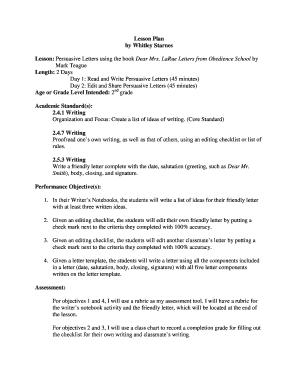
Get Lesson Plan By Whitley Starnes Lesson: Persuasive Letters Using ...
How it works
-
Open form follow the instructions
-
Easily sign the form with your finger
-
Send filled & signed form or save
How to use or fill out the Lesson Plan By Whitley Starnes Lesson: Persuasive Letters Using ... online
Filling out a lesson plan efficiently is essential for educators to create structured and engaging learning experiences. This guide provides detailed instructions on how to fill out the Lesson Plan by Whitley Starnes, focused on writing persuasive letters for a 2nd-grade audience.
Follow the steps to fill out the Lesson Plan effectively.
- Press the ‘Get Form’ button to access the lesson plan document and open it in your preferred editing tool.
- Begin by entering the 'Lesson Title' section, noting the specific theme and goals of the lesson, which focuses on writing persuasive letters using the book 'Dear Mrs. LaRue Letters from Obedience School' by Mark Teague.
- Fill in the 'Length' section, indicating that the lesson is designed for a duration of two days, with specific time allocations for each day.
- Specify the 'Age or Grade Level Intended,' which is for 2nd grade, ensuring that the lesson objectives align with the learning capacity of this age group.
- Detail the 'Academic Standards' by listing the core writing standards that the lesson addresses, ensuring all criteria meet educational requirements.
- Outline the 'Performance Objectives,' clarifying what students are expected to achieve through the lesson, including drafting and editing their letters.
- Provide a clear 'Assessment' method to evaluate how well students meet the performance objectives, with specific reference criteria for each objective.
- Complete the 'Advance Preparation by Teacher' section by listing materials and resources needed to teach the lesson effectively.
- Elaborate on the 'Procedure' section, detailing the step-by-step instructional activities, ensuring clarity in what students need to do throughout the lesson.
- Conclude with any 'Adaptations/Enrichment' strategies that address varying student needs, particularly focusing on inclusivity for diverse learners.
- Once all sections are completed, ensure the document is saved. Users can then download, print, or share the completed lesson plan with colleagues or educational teams.
Start filling out your lesson plan online today to create impactful learning experiences for your students.
The primary objective of the alphabet lesson plan is to facilitate students' ability to recognize, write, and use letters in reading and writing contexts. By focusing on phonetics and letter shapes, students can develop essential literacy skills. Additionally, the plan often aims to cultivate a love of learning through engaging activities. Resources like the Lesson Plan By Whitley Starnes Lesson: Persuasive Letters Using ... can enhance this learning process by providing structured lesson guidance.
Industry-leading security and compliance
-
In businnes since 199725+ years providing professional legal documents.
-
Accredited businessGuarantees that a business meets BBB accreditation standards in the US and Canada.
-
Secured by BraintreeValidated Level 1 PCI DSS compliant payment gateway that accepts most major credit and debit card brands from across the globe.


