Loading
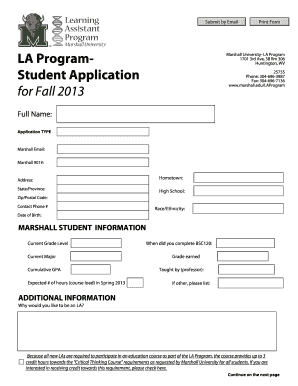
Get Employment Application - Marshall University
How it works
-
Open form follow the instructions
-
Easily sign the form with your finger
-
Send filled & signed form or save
How to fill out the Employment Application - Marshall University online
Completing the Employment Application for Marshall University is a critical step towards joining the Learning Assistant program. This guide provides a clear and supportive framework to help you navigate each section of the online form with ease.
Follow the steps to successfully complete the application.
- Click ‘Get Form’ button to obtain the application form and access it for editing.
- Begin by entering your full name in the designated field. Ensure that your name is spelled correctly, as this will be used for official documentation.
- Select the application type from the provided options. Be sure to choose the appropriate category that aligns with your academic interests.
- Input your Marshall email address and student identification number (901#) in the designated fields. These are essential for tracking your application.
- Complete your address information, including state/province, hometown, and zip/postal code. This helps in identifying your geographical background.
- Provide your contact phone number. This will be used to reach you regarding your application status.
- Indicate your race/ethnicity as required. This information helps Marshall University understand the diversity of their applicants.
- Enter your date of birth in the specified format. This is necessary for verifying your eligibility.
- Fill out the 'Marshall Student Information' section, including your current grade level, major, cumulative GPA, and expected course load for the Spring 2013 semester.
- Provide details regarding your completion of the course BSC120, including the grade earned and the professor who taught you.
- In the 'Additional Information' section, articulate why you would like to be a learning assistant. This is your opportunity to express your motivation and interest in the program.
- If you are interested in earning credits towards the Critical Thinking Course requirements, mark the corresponding checkbox.
- List two professional references, including their name, title, contact number, and your relationship with them. Choose individuals who can speak positively about your qualifications.
- Review the time commitments expected from learning assistants. Confirm your preparedness to meet these commitments by selecting 'YES' or 'NO.'
- Utilize the provided space to add any additional thoughts or information relevant to your application.
- Complete your application by ensuring all sections are filled out thoroughly, then submit the application by clicking the 'submit' button. Alternatively, you can print the form and deliver it in person to SB Rm 306.
Take the next step towards your future by completing your Employment Application online today.
Most applicants receive their acceptance letter within six to eight weeks after submitting the Employment Application - Marshall University. It is important to keep track of deadlines and application requirements to ensure a smooth process. If you have concerns, consider reaching out to the admissions office for personalized assistance.
Industry-leading security and compliance
US Legal Forms protects your data by complying with industry-specific security standards.
-
In businnes since 199725+ years providing professional legal documents.
-
Accredited businessGuarantees that a business meets BBB accreditation standards in the US and Canada.
-
Secured by BraintreeValidated Level 1 PCI DSS compliant payment gateway that accepts most major credit and debit card brands from across the globe.


