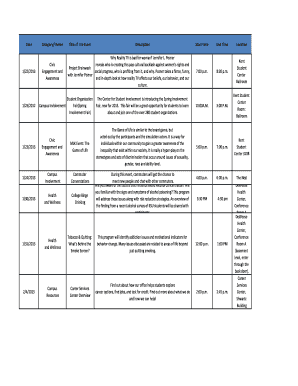
Get Mortar Board Online Candidate Information Form
How it works
-
Open form follow the instructions
-
Easily sign the form with your finger
-
Send filled & signed form or save
How to fill out the Mortar Board Online Candidate Information Form online
Completing the Mortar Board Online Candidate Information Form is an important step for potential candidates. This guide will provide clear and concise instructions to help users navigate the form effectively and ensure all necessary information is accurately submitted.
Follow the steps to fill out the form online effectively.
- Click the ‘Get Form’ button to access the Mortar Board Online Candidate Information Form and open it in your chosen editor.
- Begin by entering your personal information in the designated fields, including your full name, email address, and contact number. Make sure the information is current and accurate.
- Proceed to the educational background section. Here, provide details about your current institution, your major, and your expected graduation date. Double-check that the details align with your academic records.
- In the involvement section, list any relevant extracurricular activities, leadership positions, or volunteer experiences that demonstrate your skills and commitment. Use bullet points for clarity.
- Next, respond to any essay questions provided in the form. Take your time to articulate your thoughts clearly, showcasing your motivations and aspirations related to Mortar Board.
- Review the entire form for completeness and accuracy. Ensure all fields are filled out and there are no typographical errors.
- Finally, save your changes, and you may choose to download, print, or share the completed form as needed.
Submit your Mortar Board Online Candidate Information Form online today to take the next step in your academic journey.
Being a member of Mortar Board enhances your resume by demonstrating commitment to academic excellence and community involvement. It signals to potential employers that you possess leadership skills and a dedication to service. When you complete the Mortar Board Online Candidate Information Form, you step closer to adding this valuable experience to your career profile.
Industry-leading security and compliance
-
In businnes since 199725+ years providing professional legal documents.
-
Accredited businessGuarantees that a business meets BBB accreditation standards in the US and Canada.
-
Secured by BraintreeValidated Level 1 PCI DSS compliant payment gateway that accepts most major credit and debit card brands from across the globe.


