Loading
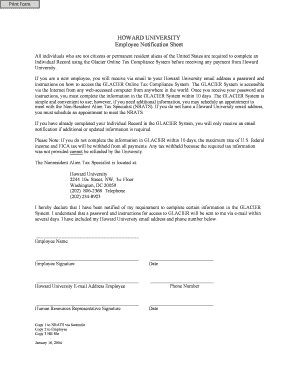
Get Howard University Employee Notification Sheet
How it works
-
Open form follow the instructions
-
Easily sign the form with your finger
-
Send filled & signed form or save
How to fill out the HOWARD UNIVERSITY Employee Notification Sheet online
This guide provides step-by-step instructions for completing the HOWARD UNIVERSITY Employee Notification Sheet online. Whether you are a new employee or need to update your information, following this guide will help ensure your submission is accurate and complete.
Follow the steps to fill out the Employee Notification Sheet accurately
- Click the ‘Get Form’ button to obtain the Employee Notification Sheet and open it for editing.
- Begin by completing the 'Employee Name' field with your full name as it appears on official documents. This is a mandatory field for identification purposes.
- In the 'Employee Signature' section, provide your signature to validate the form. Make sure it matches your official signature.
- Enter the 'Date' in the field provided. Ensure the date reflects the day you are submitting the form.
- Provide your 'Howard University Email Address', ensuring that it is accurate, as this is where your access information to the GLACIER System will be sent.
- Fill in the 'Phone Number' field with your current phone number for any necessary follow-up communications.
- After completing the form, find the 'Human Resources Representative Signature' section. Note that this field is to be filled out by an HR representative.
- Include the date in the 'Human Resources Representative Signature' section, which must align with when the HR representative signs the document.
- Review the entire form for completeness and accuracy before finalizing your submission.
- Once verified, save your changes and you can choose to download, print, or share the Employee Notification Sheet as needed.
Submit your completed documents online to ensure compliance and timely processing.
To talk to HR at Howard University, you can schedule an appointment through their official website or call their office directly. Engaging with HR can provide you with valuable information regarding employment policies and benefits. For further assistance, the HOWARD UNIVERSITY Employee Notification Sheet serves as a useful tool to navigate HR communication efficiently.
Industry-leading security and compliance
US Legal Forms protects your data by complying with industry-specific security standards.
-
In businnes since 199725+ years providing professional legal documents.
-
Accredited businessGuarantees that a business meets BBB accreditation standards in the US and Canada.
-
Secured by BraintreeValidated Level 1 PCI DSS compliant payment gateway that accepts most major credit and debit card brands from across the globe.


