Loading
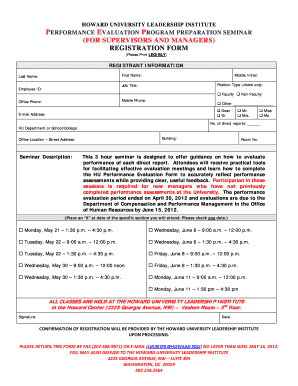
Get Registration Form - Office Of Human Resources Howard University
How it works
-
Open form follow the instructions
-
Easily sign the form with your finger
-
Send filled & signed form or save
How to fill out the registration form - Office Of Human Resources Howard University online
This guide provides a step-by-step approach to completing the registration form for the Performance Evaluation Program at Howard University. Follow these instructions to ensure your registration is accurate and complete.
Follow the steps to successfully complete the registration form online.
- Press the ‘Get Form’ button to retrieve the registration form and open it for editing.
- Begin filling in the registrant information section. Legibly include your first name, last name, and middle initial as required.
- Select your position type by checking the appropriate box (faculty or non-faculty). Then, provide your job title and employee ID.
- Input your mobile phone and office phone numbers. If applicable, check the 'Other' box and specify your title (e.g., dean, doctor).
- Enter your email address, ensuring it is valid and accessible.
- Indicate the number of direct reports you have and provide your department or school/college as well as your building.
- Fill in your office location, specifying the street address.
- Read the seminar description to understand what the program entails and ensure it meets your needs.
- Select the date you wish to attend the seminar by marking an 'X' next to your chosen date.
- Sign and date the form at the bottom to confirm your registration.
- Upon completion, save your changes, then download or print the form for submission.
- Submit your completed form by fax, email, or in-person delivery to the provided contact information before the deadline.
Complete your registration form online to secure your spot in the seminar.
The Office of the Registrar at Howard University typically opens at AM. It is important to check their official website or contact them directly, as hours may vary due to holidays or special events. Accessing the Registration Form - Office Of Human Resources Howard University can also provide updated information on their hours.
Industry-leading security and compliance
US Legal Forms protects your data by complying with industry-specific security standards.
-
In businnes since 199725+ years providing professional legal documents.
-
Accredited businessGuarantees that a business meets BBB accreditation standards in the US and Canada.
-
Secured by BraintreeValidated Level 1 PCI DSS compliant payment gateway that accepts most major credit and debit card brands from across the globe.


