Loading
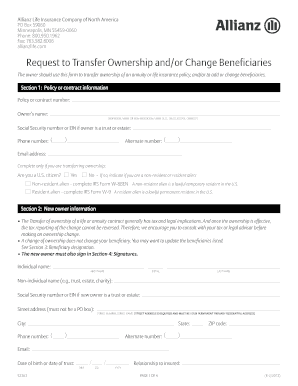
Get Allianz S2263 2013
How it works
-
Open form follow the instructions
-
Easily sign the form with your finger
-
Send filled & signed form or save
How to use or fill out the Allianz S2263 online
Filling out the Allianz S2263 form online is a straightforward process that ensures your ownership and beneficiary details are accurately transferred. This guide will walk you through each section of the form, offering clear and concise instructions to assist you.
Follow the steps to complete the Allianz S2263 form.
- Click 'Get Form' button to obtain the Allianz S2263 and open it in the editor.
- Complete Section 1, which includes providing your policy or contract information. Enter the policy or contract number, your name as the owner, your Social Security number or Employer Identification Number (EIN), phone numbers, and email address.
- Indicate whether you are a U.S. citizen by selecting 'Yes' or 'No.' If 'No', specify your residency status as either non-resident alien or resident alien. Be sure to follow any additional instructions regarding IRS forms as applicable.
- In Section 2, provide information about the new owner. This includes the new owner's name (individual or non-individual), Social Security number or EIN, complete street address, city, state, ZIP code, phone numbers, email address, date of birth or date of trust, and their relationship to the insured.
- Review the information required for any additional documentation based on ownership transfer, such as trust documents or IRS forms. Be prepared to gather these documents as needed.
- Fill out Section 3 to designate beneficiaries. For each beneficiary, provide their name, address, percentage share (which must total 100% across all beneficiaries), relationship to the insured, and any other requested contact information.
- In Section 4, ensure that each required signer (current owner, joint owners, new owners, trustees, or attorneys-in-fact) provides their signatures and dates in the spaces provided.
- After verifying that all sections are completed correctly, save your changes. You may download, print, or share the filled form as required.
Complete your Allianz S2263 form online today for seamless processing of your ownership and beneficiary changes.
Get form
Experience a faster way to fill out and sign forms on the web. Access the most extensive library of templates available.
To upload documents for disaster assistance, visit the Allianz website and access the claims portal, specifically for disaster-related claims. You will find an upload section where you can submit your documentation. Having your Allianz S2263 information ready will ensure a seamless upload and assist in processing your claim.
Get This Form Now!
Use professional pre-built templates to fill in and sign documents online faster. Get access to thousands of forms.
Industry-leading security and compliance
US Legal Forms protects your data by complying with industry-specific security standards.
-
In businnes since 199725+ years providing professional legal documents.
-
Accredited businessGuarantees that a business meets BBB accreditation standards in the US and Canada.
-
Secured by BraintreeValidated Level 1 PCI DSS compliant payment gateway that accepts most major credit and debit card brands from across the globe.


