Loading
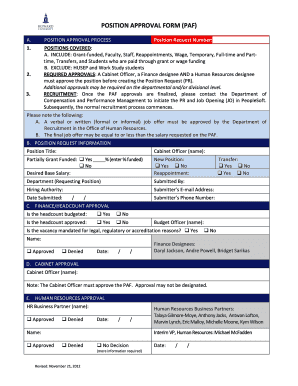
Get Position Approval Form (paf) - Office Of Human Resources
How it works
-
Open form follow the instructions
-
Easily sign the form with your finger
-
Send filled & signed form or save
How to fill out the POSITION APPROVAL FORM (PAF) - Office Of Human Resources online
The Position Approval Form (PAF) is an essential document used in the approval process for various positions within an organization. This guide provides step-by-step instructions to help you navigate filling out the form online with ease.
Follow the steps to effectively complete the Position Approval Form.
- Click ‘Get Form’ button to download the Position Approval Form and open it for editing.
- Begin by filling in the Position Request Number if applicable, ensuring this number is unique to your submission.
- Provide details about the position in Section B: Position Request Information. Fill in the Position Title, Cabinet Officer name, part-time or full-time status, and indicate if the position is grant-funded or not, along with the percentage funded if it is.
- Input the desired base salary and specify whether this is a new position or a reappointment. Additionally, indicate if this is a transfer.
- Complete the fields for the department requesting the position, as well as the name of the person submitting the form. Be sure to include the submitter’s email address and phone number for contact purposes.
- In Section C, Finance/Headcount Approval, check the appropriate box to indicate if the headcount is budgeted and approved. Enter the Budget Officer's name and any necessary information regarding legal or regulatory vacancy mandates.
- In Section D, provide the Cabinet Officer's name for required approval, ensuring this individual has the authority to approve the request.
- For Section E, Human Resources Approval, indicate the HR Business Partner's name and select the approval status. Record the date for tracking purposes.
- Once all fields are filled out accurately, save your changes. You may then download, print, or share the completed Position Approval Form as needed.
Complete the Position Approval Form online today to initiate the approval process for your position.
The paf form, or POSITION APPROVAL FORM (PAF) - Office Of Human Resources, is an essential document in the employee hiring process. It includes vital information about job vacancies, required qualifications, and approval signatures from management. By using a PAF, organizations can ensure they follow consistent hiring practices and align with human resource policies.
Industry-leading security and compliance
US Legal Forms protects your data by complying with industry-specific security standards.
-
In businnes since 199725+ years providing professional legal documents.
-
Accredited businessGuarantees that a business meets BBB accreditation standards in the US and Canada.
-
Secured by BraintreeValidated Level 1 PCI DSS compliant payment gateway that accepts most major credit and debit card brands from across the globe.


