Loading
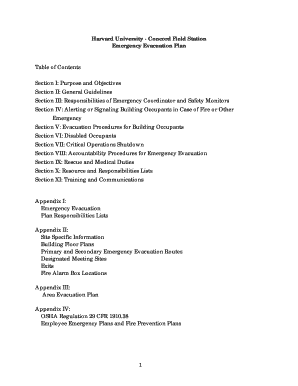
Get Concord Field Station - Harvard University
How it works
-
Open form follow the instructions
-
Easily sign the form with your finger
-
Send filled & signed form or save
How to fill out the Concord Field Station - Harvard University emergency evacuation plan online
This guide provides users with a comprehensive overview of how to fill out the Concord Field Station emergency evacuation plan. By following these clear instructions, you will ensure that the document is completed efficiently and accurately.
Follow the steps to complete the emergency evacuation plan form online.
- Press the ‘Get Form’ button to access the emergency evacuation plan and open it in your document editor.
- Begin by filling in the department name and building name accurately. The relevant details for the Concord Field Station include 'Museum of Comparative Zoology' for the department name and 'Concord Field Station' for the building name.
- Next, provide the building address. Ensure that you enter 'Old Causeway Road' correctly.
- Fill in the name and contact number of the Emergency Coordinator. For this form, enter 'Jay Taft' in the name field, and '617-495-5891' for the phone number.
- Identify the Designated Meeting Site for building occupants. Document that all occupants will meet on the front lawn of the Concord Field Station main building.
- Enter the date the plan was prepared. For this document, input 'April 1, 2002'.
- Review the emergency numbers and ensure they are clearly listed as 'Fire 911', 'Medical 911', and other local emergency contacts.
- Complete the sections outlined in the document. Start with Section I to describe the purpose and objectives, followed by Sections II to XI, ensuring clarity and comprehensiveness.
- Once all sections are filled out, verify that each field contains the appropriate information.
- Finally, you can save your changes, download, print, or share the completed document as necessary.
Take action now to ensure your emergency preparedness by completing and submitting the Concord Field Station emergency evacuation plan online.
Industry-leading security and compliance
US Legal Forms protects your data by complying with industry-specific security standards.
-
In businnes since 199725+ years providing professional legal documents.
-
Accredited businessGuarantees that a business meets BBB accreditation standards in the US and Canada.
-
Secured by BraintreeValidated Level 1 PCI DSS compliant payment gateway that accepts most major credit and debit card brands from across the globe.


