Loading
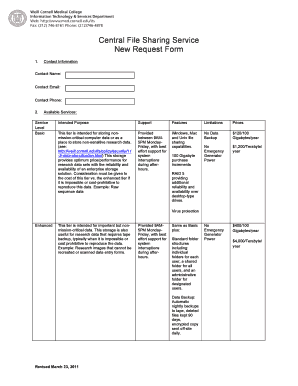
Get Central File Sharing Service New Request Form
How it works
-
Open form follow the instructions
-
Easily sign the form with your finger
-
Send filled & signed form or save
How to fill out the Central File Sharing Service New Request Form online
This guide aims to assist users in successfully completing the Central File Sharing Service New Request Form online. By following these steps, you will ensure that your request is processed smoothly and efficiently.
Follow the steps to fill out the Central File Sharing Service New Request Form.
- Click the ‘Get Form’ button to access the form and open it in your preferred online editing tool.
- In the contact information section, fill in your contact name, email address, and phone number. Ensure that the information is accurate to facilitate communication.
- Review the available services, which include Basic, Enhanced, and Enterprise. Understand the intended purpose and features of each service level before proceeding to the next step.
- Select your desired service(s) by indicating the amount of storage you require in 100 GB increments. Specify how much storage you would like for each service level selected.
- Provide the intended purpose for your file storage, such as for PHI, administrative tasks, or research data. This information is important for processing your request.
- Once all required sections are completed, save any changes made to the form. You can download, print, or share the form as needed.
- Finally, send the completed form to support@med.cornell.edu. Look for a response from an ITS representative within 3-5 days to proceed with your request.
Complete your Central File Sharing Service New Request Form online today to access reliable file storage solutions.
To obtain permission to access a file, complete the Central File Sharing Service New Request Form with your details and the file's name. This form allows file owners to review your request systematically. Once they approve it, you will gain the necessary permissions. Maintaining clear communication with the file owner is also essential in facilitating a smooth approval process.
Industry-leading security and compliance
US Legal Forms protects your data by complying with industry-specific security standards.
-
In businnes since 199725+ years providing professional legal documents.
-
Accredited businessGuarantees that a business meets BBB accreditation standards in the US and Canada.
-
Secured by BraintreeValidated Level 1 PCI DSS compliant payment gateway that accepts most major credit and debit card brands from across the globe.


