Loading
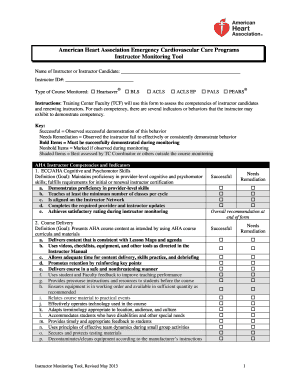
Get Aha Instructor Monitoring Tool 2013-2025
How it works
-
Open form follow the instructions
-
Easily sign the form with your finger
-
Send filled & signed form or save
How to fill out the AHA Instructor Monitoring Tool online
The AHA Instructor Monitoring Tool is designed to assess the competencies of instructor candidates and renewing instructors in emergency cardiovascular care programs. This guide provides you with clear, step-by-step instructions on how to complete the form effectively and accurately.
Follow the steps to complete the AHA Instructor Monitoring Tool.
- Click 'Get Form' button to obtain the form and open it in your editing platform.
- Enter the name of the instructor or instructor candidate in the designated field. Ensure that the spelling is correct.
- Fill in the instructor ID number in the corresponding section. This is crucial for identifying the instructor.
- Select the type of course monitored by checking the appropriate box. Options include Heartsaver®, BLS, ACLS, ACLS EP, PALS, and PEARS®.
- Evaluate each competency by checking either 'Successful' or 'Needs Remediation' for the indicated behaviors. Bold items must be successfully demonstrated.
- Provide comments in the designated section if necessary to elaborate on the observations made during monitoring.
- Offer an overall recommendation at the end of the form by checking either 'Yes' or 'No' for instructor status.
- Finally, write the date and sign the form as the Training Center Faculty. Ensure that all information is clear and legible.
- After completing the form, you can save changes, download, print, or share the form as needed.
Complete your AHA Instructor Monitoring Tool online today to ensure your compliance and support your ongoing instructor development.
ACLS instructor certification is typically valid for two years. Instructors are required to renew their certification before expiration to continue teaching ACLS courses. The AHA Instructor Monitoring Tool can support you in tracking your certification timeline and streamline your renewal process.
Industry-leading security and compliance
US Legal Forms protects your data by complying with industry-specific security standards.
-
In businnes since 199725+ years providing professional legal documents.
-
Accredited businessGuarantees that a business meets BBB accreditation standards in the US and Canada.
-
Secured by BraintreeValidated Level 1 PCI DSS compliant payment gateway that accepts most major credit and debit card brands from across the globe.


