Loading
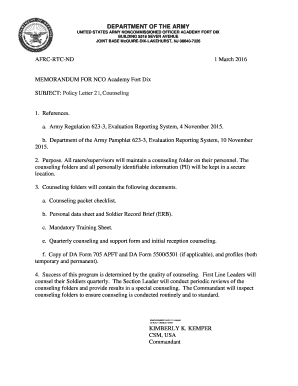
Get Dod Afrc-rtc-nd 2016-2026
How it works
-
Open form follow the instructions
-
Easily sign the form with your finger
-
Send filled & signed form or save
How to fill out the DOD AFRC-RTC-ND online
This guide provides clear instructions for users on how to effectively fill out the DOD AFRC-RTC-ND online. Following these steps will ensure that you complete the necessary fields accurately and efficiently.
Follow the steps to fill out the DOD AFRC-RTC-ND form online.
- Press the ‘Get Form’ button to access the document and open it in the designated editing tool.
- Begin by reviewing the references section to understand the regulations guiding the completion of this form. Ensure that you familiarize yourself with Army Regulation 623-3 and related documents.
- In the purpose section of the form, reaffirm your understanding that counseling folders must be maintained securely. Acknowledge the requirement for comprehensive documentation of personnel interactions.
- Proceed to fill in the required documents that must be included in the counseling folder as stated in the form. This includes the counseling packet checklist, personal data sheet, Soldier Record Brief, and mandatory training sheet.
- Compile the necessary quarterly counseling forms as part of the checklist and ensure to include the DA Form 705 APFT and DA Form 5500/5501 where applicable.
- Once you have completed all necessary sections, review your entries for accuracy. Make sure that all information is current and reflective of the personnel’s status.
- After finalizing your information, save your changes. You will have the option to download, print, or share the completed form as needed.
Ensure your documents are accurate and complete by filling out the DOD AFRC-RTC-ND online today.
AFRC stands for Armed Forces Recreation Centers, emphasizing its role in providing crucial recreational services to military personnel. This designation encompasses a variety of facilities and programs aimed at improving life for those serving in the armed forces. The DOD AFRC-RTC-ND initiative ensures robust support and engagement for service members.
Industry-leading security and compliance
US Legal Forms protects your data by complying with industry-specific security standards.
-
In businnes since 199725+ years providing professional legal documents.
-
Accredited businessGuarantees that a business meets BBB accreditation standards in the US and Canada.
-
Secured by BraintreeValidated Level 1 PCI DSS compliant payment gateway that accepts most major credit and debit card brands from across the globe.


