Loading
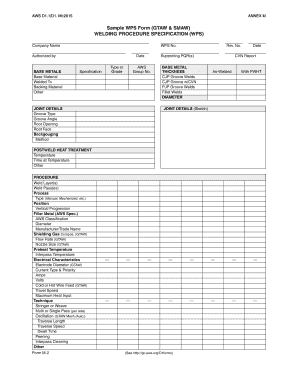
Get Aws Form M-2 2015-2026
How it works
-
Open form follow the instructions
-
Easily sign the form with your finger
-
Send filled & signed form or save
How to fill out the AWS Form M-2 online
This guide provides a comprehensive overview of how to accurately complete the AWS Form M-2 online, ensuring all necessary components are duly filled. Whether you are new to this process or just need a refresher, this step-by-step guide will simplify your experience.
Follow the steps to successfully fill out the AWS Form M-2 online.
- Click the ‘Get Form’ button to obtain the AWS Form M-2 and open it for editing.
- Enter the company name in the designated field at the top of the form to identify the entity submitting the WPS.
- Assign a unique WPS number to the form to track and reference this specific welding procedure.
- In the ‘Authorized by’ section, include the name of the individual who is approving the WPS.
- Fill in the base metals details, including the base material, what it is welded to, any backing material, and other specifications.
- Specify the date and type or grade of the base metal as per your project requirements.
- Document the specification and revision number to maintain proper records and updates.
- Link any supporting PQR (Procedure Qualification Record) references by listing their numbers.
- Fill in the AWS group number corresponding to your base metal and welding process.
- Proceed to the joint details section, where you will specify the groove type, groove angle, root opening, and other joint parameters.
- Indicate the thickness of the base metal for various weld types (CJP Groove Welds, PJP Groove Welds, and Fillet Welds).
- Provide the CVN (Charpy V-notch) report information as necessary.
- Sketch the joint details if required, ensuring all relevant dimensions and annotations are present.
- In the postweld heat treatment section, enter the temperature, time, and any other relevant treatment details.
- Detail the procedure parameters such as weld layers, welding process, position, and any specified techniques.
- Record filler metal specifications and shielding gas composition where applicable.
- After completing all sections, review the form for accuracy and completeness of information.
- Finally, save changes to the form, and you will have the option to download, print, or share the completed AWS Form M-2.
Complete your AWS Form M-2 online with confidence and ensure accurate processing.
Industry-leading security and compliance
US Legal Forms protects your data by complying with industry-specific security standards.
-
In businnes since 199725+ years providing professional legal documents.
-
Accredited businessGuarantees that a business meets BBB accreditation standards in the US and Canada.
-
Secured by BraintreeValidated Level 1 PCI DSS compliant payment gateway that accepts most major credit and debit card brands from across the globe.


