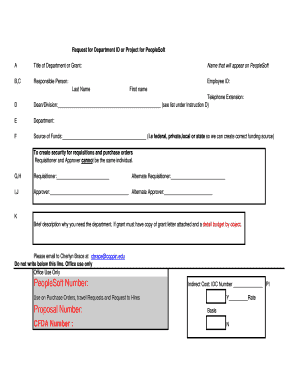
Get Department Create Form - Coppin State University
How it works
-
Open form follow the instructions
-
Easily sign the form with your finger
-
Send filled & signed form or save
How to fill out the Department Create Form - Coppin State University online
Filling out the Department Create Form for Coppin State University is an essential step in establishing a new department or project within PeopleSoft. This guide will provide you with clear and concise instructions for completing the form online with confidence.
Follow the steps to successfully complete the Department Create Form.
- Click the ‘Get Form’ button to obtain the form and open it for editing.
- In the 'Title of Department or Grant' section, enter the name that will appear in PeopleSoft. Ensure that this name accurately reflects the purpose of the department or project.
- Provide the details of the responsible person. Enter their Employee ID, last name, and first name in the respective fields.
- In the 'Telephone Extension' section, input the contact number for the department. Also, specify the Dean or Division by referencing the provided list under Instruction D.
- Enter the name of the department in the designated field. This is important for accurate identification and categorization.
- State the source of funds in the related field. Specify whether it is federal, private, local, or state so that the correct funding source can be established.
- Designate the Requisitioner and Alternate Requisitioner by filling in the respective fields. Remember that these roles cannot be filled by the same individual.
- Identify the Approver and Alternate Approver. Make sure that these individuals have the authority to approve requisitions and purchase orders.
- Provide a brief description explaining why you need the department. If it is grant-related, attach a copy of the grant letter and a detailed budget by object.
- Reach out to Cherlyn Brace via email (cbrace@coppin.edu) with the completed form and any necessary attachments.
- Finally, review all entered information for accuracy. Once confirmed, you can save changes, download, print, or share the completed form as needed.
Complete your Department Create Form online today to streamline your department or project setup!
Getting into Coppin State University is not excessively difficult, but it requires careful preparation. The school values diverse backgrounds and a range of experiences, which means they assess more than just grades. The Department Create Form - Coppin State University is designed to help you showcase your qualifications effectively. By utilizing this form, you enhance your chances of making a strong impression and gaining admission.
Industry-leading security and compliance
-
In businnes since 199725+ years providing professional legal documents.
-
Accredited businessGuarantees that a business meets BBB accreditation standards in the US and Canada.
-
Secured by BraintreeValidated Level 1 PCI DSS compliant payment gateway that accepts most major credit and debit card brands from across the globe.


