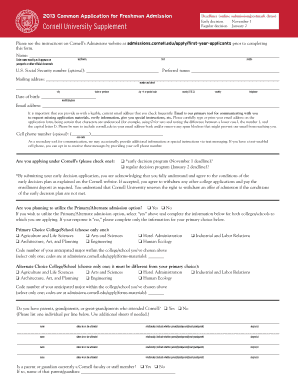
Get Cornell University Supplement - Admissions - Cornell University
How it works
-
Open form follow the instructions
-
Easily sign the form with your finger
-
Send filled & signed form or save
How to fill out the Cornell University Supplement - Admissions - Cornell University online
This guide provides a comprehensive approach to completing the Cornell University Supplement for admissions, ensuring a clear understanding of each component involved in the application process. By following these steps, users can confidently submit their applications online.
Follow the steps to fill out the Cornell University Supplement effectively.
- Click ‘Get Form’ button to obtain the Cornell University Supplement form and open it for filling out.
- Begin by entering your full legal name exactly as it appears on your official documents, including last, first, and middle names.
- Optionally, provide your U.S. Social Security number. Enter your preferred name if applicable.
- Fill in your complete address, including street number, city, state or province, zip code, country, and phone number.
- Indicate your date of birth by providing the month, day, and year.
- Enter a current email address that you regularly check, ensuring clarity for communication.
- If you wish, provide a cell phone number for additional communication via text messages.
- Select whether you are applying under Cornell’s early decision program by checking the appropriate box.
- Decide if you will utilize the Primary/Alternate admission option and check 'Yes' or 'No'.
- Choose your primary and alternate college/school from the provided list and enter the corresponding major code numbers as necessary.
- List any relatives who attended Cornell and include their details: name, relationship, dates attended, and degrees earned.
- If applicable, indicate if a parent or guardian is a Cornell faculty or staff member by checking 'Yes' or 'No' and provide their name.
- Respond to the college interest essay questions as specified for the major to which you are applying, ensuring your response does not exceed 500 words.
- If you have previously applied to Cornell, indicate the term and year.
- Review all entered information for accuracy and completeness.
- Once completed, save your changes, download a copy, print, or share the form as needed.
Complete your Cornell University Supplement online and make your application stand out.
Among the various colleges at Cornell University, the College of Engineering is often considered the hardest to gain admission to. This reputation is due to its competitive applicant pool and rigorous academic standards. Understanding the admissions landscape, especially for programs like the Cornell University Supplement - Admissions - Cornell University, can help applicants better prepare for the selection process. Focus on demonstrating your passion for the field and academic readiness to improve your application.
Industry-leading security and compliance
-
In businnes since 199725+ years providing professional legal documents.
-
Accredited businessGuarantees that a business meets BBB accreditation standards in the US and Canada.
-
Secured by BraintreeValidated Level 1 PCI DSS compliant payment gateway that accepts most major credit and debit card brands from across the globe.


