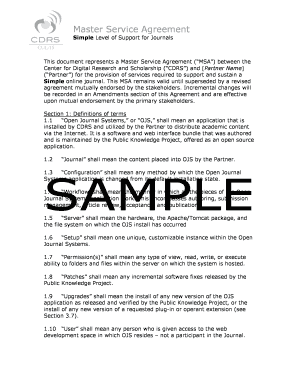
Get Simple Level Of Support For Journals
How it works
-
Open form follow the instructions
-
Easily sign the form with your finger
-
Send filled & signed form or save
How to fill out the Simple Level Of Support For Journals online
This guide provides clear and detailed instructions on filling out the Simple Level Of Support For Journals form online. Whether you are familiar with digital document management or new to the process, this comprehensive resource will support you through each step.
Follow the steps to successfully complete the form.
- Press the ‘Get Form’ button to access and open the document in your preferred online editor.
- Begin by entering the Partner Name in the designated section to identify your organization.
- Provide details regarding your journal, including the title and description in the respective fields. Be informative but concise.
- Fill in the Commencement Date, which signifies when the service work begins. Ensure to specify this date clearly to avoid any confusion.
- Indicate your specific requirements under the Partner Requirements section, ensuring all necessary representatives are identified.
- Review the definitions and services provided by the CDRS in Sections 1 and 2 to understand the support you will receive.
- Allocate permissions for users and assign roles, ensuring that the designated admin is specified.
- Once all fields are accurately completed, save your changes. You can download or print the completed form for your records.
- Lastly, consider sharing the form with relevant stakeholders for review before submission.
Complete your documents online today to ensure efficient processing.
Finding suggested reviewers for your journal involves identifying experts in the relevant field. Start by looking at recent publications in your journal's topic area, and note down authors who frequently contribute. Tools available through platforms like U.S. Legal Forms provide simple level of support for journals by allowing you to connect with seasoned professionals who may serve as valuable reviewers, enhancing the quality of your submissions process.
Industry-leading security and compliance
-
In businnes since 199725+ years providing professional legal documents.
-
Accredited businessGuarantees that a business meets BBB accreditation standards in the US and Canada.
-
Secured by BraintreeValidated Level 1 PCI DSS compliant payment gateway that accepts most major credit and debit card brands from across the globe.


