Loading
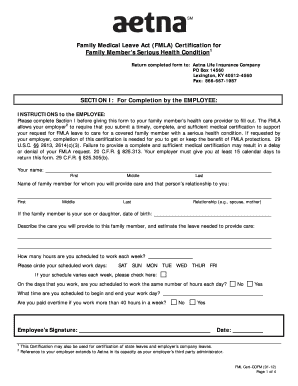
Get Aetna Fml Cert-cofm 2012-2026
How it works
-
Open form follow the instructions
-
Easily sign the form with your finger
-
Send filled & signed form or save
How to fill out the Aetna FML Cert-COFM online
This guide provides clear and supportive instructions for completing the Aetna FML Cert-COFM form online. By following these steps, you can ensure that your application for Family Medical Leave is completed accurately and submitted properly.
Follow the steps to successfully complete the Aetna FML Cert-COFM
- Click ‘Get Form’ button to obtain the form and open it in your preferred online environment.
- In Section I, the employee must fill out their personal information including their name, their family member’s name, and the relationship to the family member. Ensure all fields are completed accurately.
- Describe the type of care you will provide to your family member and estimate the time off needed to provide this care. Be specific about your availability and any variations in your work schedule.
- Indicate your scheduled work hours each week and mark the days you are expected to work. If your schedule varies, ensure to indicate that as well.
- Complete the signature field to confirm the accuracy of the information provided and include the date of completion.
- After completing Section I, provide the form to your family member’s health care provider for completion of Section II. Make sure to guide them on the requirements they need to fulfill.
- Once the health care provider has filled out their section, review the entire document for completeness and accuracy.
- Finally, save your changes in the online system, and either download, print, or share the completed form as needed before submitting it to Aetna.
Complete your documents online today to ensure timely processing of your Family Medical Leave request.
Yes, FMLA generally requires medical certification to validate an employee’s leave. This certification must come from a recognized healthcare provider and detail the necessity of the leave. Utilizing Aetna FML Cert-COFM simplifies obtaining this critical document, thus ensuring compliance with FMLA regulations.
Industry-leading security and compliance
US Legal Forms protects your data by complying with industry-specific security standards.
-
In businnes since 199725+ years providing professional legal documents.
-
Accredited businessGuarantees that a business meets BBB accreditation standards in the US and Canada.
-
Secured by BraintreeValidated Level 1 PCI DSS compliant payment gateway that accepts most major credit and debit card brands from across the globe.


