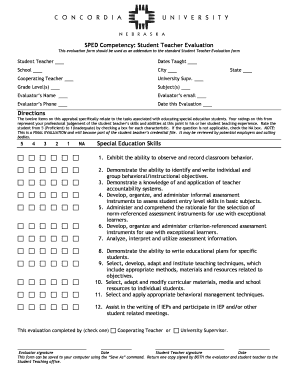
Get Sped Competency Student Teacher Evaluation
How it works
-
Open form follow the instructions
-
Easily sign the form with your finger
-
Send filled & signed form or save
How to fill out the SPED Competency Student Teacher Evaluation online
Filling out the SPED Competency Student Teacher Evaluation is an important step in assessing the skills and abilities of student teachers in the realm of special education. This guide will provide you with clear and comprehensive instructions to navigate the form online effectively.
Follow the steps to complete the evaluation accurately.
- Click the ‘Get Form’ button to obtain the evaluation form and open it in your preferred editor.
- Begin by entering the basic details at the top of the form, including the student teacher’s name, the dates taught, and the school, city, and grade level(s). Make sure to include the subject(s) being taught.
- Fill in the evaluator's information, including their name, email, and phone number. Note the date of the evaluation to ensure it is current.
- Rate the student teacher's performance on each of the twelve evaluation items, using a scale of 5 (Proficient) to 1 (Inadequate). If a specific item is not applicable, select the NA option.
- Review your ratings and comments to ensure they accurately reflect the student teacher's abilities in observing behavior, writing educational plans, and implementing assessment techniques, among other criteria.
- Indicate who completed the evaluation by checking either 'Cooperating Teacher' or 'University Supervisor.' Include signatures from both the evaluator and the student teacher to validate the evaluation.
- After completing the form, use the 'Save As' command to save a copy to your computer. Return a signed copy to the Student Teaching office as required.
Complete the SPED Competency Student Teacher Evaluation online today to ensure accurate assessments of student teaching performance.
Related links form
To write a request for a special education evaluation, start with your contact information and your child's details. Clearly state your request and support it with specific observations and concerns regarding your child’s academic progress. This structured communication can facilitate the SPED Competency Student Teacher Evaluation and help address your child’s educational needs effectively.
Industry-leading security and compliance
-
In businnes since 199725+ years providing professional legal documents.
-
Accredited businessGuarantees that a business meets BBB accreditation standards in the US and Canada.
-
Secured by BraintreeValidated Level 1 PCI DSS compliant payment gateway that accepts most major credit and debit card brands from across the globe.


