Loading
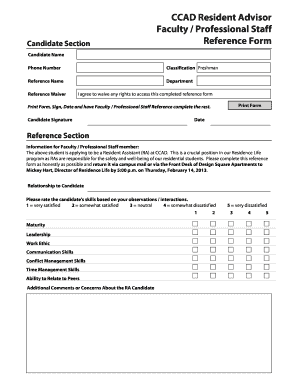
Get Ra Reference Form
How it works
-
Open form follow the instructions
-
Easily sign the form with your finger
-
Send filled & signed form or save
How to fill out the RA Reference Form online
This guide provides a clear and user-friendly approach to completing the RA Reference Form online. It is designed to assist users at any level of experience in navigating the form with confidence and ease.
Follow the steps to successfully complete the RA Reference Form.
- Click the ‘Get Form’ button to access the form and open it in your preferred editing tool.
- Enter the candidate's name and phone number in the designated fields. Ensure that this information is accurate to avoid any issues.
- Select the classification of the candidate; in this case, choose 'Freshman' from the options provided.
- Fill in the reference name and department. This information is crucial for identifying the faculty or staff member providing the reference.
- Review the reference waiver statement. To waive your rights to access the completed reference form, indicate your agreement by selecting the appropriate option.
- Print the form to sign and date it. Then, have the faculty or professional staff reference complete the remainder of the form with their assessment.
- Once the staff member has completed their input, save your changes to ensure all information is preserved.
- Download or print the completed form if necessary. You may also share it directly as required.
Complete your documents online with confidence for a smooth submission process.
When completing your RA application, focus on your experiences and aspirations related to community building. Highlight your ability to connect with others, resolve conflicts, and promote a positive living environment. Also, share any relevant skills that make you a good fit for the position. Including an RA Reference Form helps validate your claims and showcases your readiness for this important role.
Industry-leading security and compliance
US Legal Forms protects your data by complying with industry-specific security standards.
-
In businnes since 199725+ years providing professional legal documents.
-
Accredited businessGuarantees that a business meets BBB accreditation standards in the US and Canada.
-
Secured by BraintreeValidated Level 1 PCI DSS compliant payment gateway that accepts most major credit and debit card brands from across the globe.


