Loading
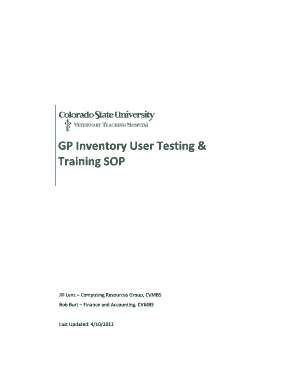
Get Gp Inventory User Testing & Training Sop
How it works
-
Open form follow the instructions
-
Easily sign the form with your finger
-
Send filled & signed form or save
How to fill out the GP Inventory User Testing & Training SOP online
This guide provides step-by-step instructions for completing the GP Inventory User Testing & Training Standard Operating Procedure (SOP) online. It aims to support users of all experience levels in navigating the form and ensuring accuracy in their submissions.
Follow the steps to successfully complete the form.
- Click the ‘Get Form’ button to obtain the form and open it in the online document management editor.
- Begin by filling in the fields marked with an asterisk (*) indicating required information. Ensure that all personal details are accurate.
- Provide your institutional credentials as requested to verify access rights to the GP software.
- In the 'Purpose' section, briefly describe your intent for using the document and which specific training or testing use cases you will address.
- For each use case, follow the outlined procedures provided in the SOP, ensuring you document baseline numbers, parameters used, and results of each test.
- After completing documentation for all use cases, review your entries for clarity and accuracy.
- Save your progress regularly to avoid data loss. Utilize the save or export options to maintain copies of the filled-out form.
- Once all sections are completed, click the submit button to finalize the process.
- You may also opt to download, print, or share a copy of your completed document for your records.
Start filling out the GP Inventory User Testing & Training SOP online now to enhance your digital document management skills.
To delete transaction history specifically in the GP inventory module, open the Inventory Management section of Dynamics GP. Look for the transaction history feature, where you can select the transactions to delete. Ensure to follow your GP Inventory User Testing & Training SOP guidelines to maintain data integrity and compliance throughout this process.
Industry-leading security and compliance
US Legal Forms protects your data by complying with industry-specific security standards.
-
In businnes since 199725+ years providing professional legal documents.
-
Accredited businessGuarantees that a business meets BBB accreditation standards in the US and Canada.
-
Secured by BraintreeValidated Level 1 PCI DSS compliant payment gateway that accepts most major credit and debit card brands from across the globe.


