Loading
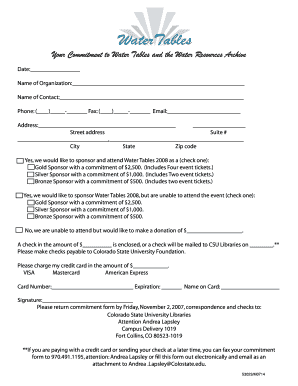
Get Watertables - Libraries - Colorado State University
How it works
-
Open form follow the instructions
-
Easily sign the form with your finger
-
Send filled & signed form or save
How to fill out the WaterTables - Libraries - Colorado State University online
This guide provides a clear and structured approach to filling out the WaterTables form for sponsorship at Colorado State University. Whether you are a first-time user or familiar with online forms, this step-by-step guide is designed to assist you in completing the form accurately.
Follow the steps to complete the form efficiently.
- Press the ‘Get Form’ button to access and open the WaterTables sponsorship form in your preferred editing tool.
- Fill out the date of the event in the designated space provided at the top of the form.
- Enter the name of your organization in the specified field. This is important for recognition and tracking purposes.
- Provide the contact person’s name who will be managing this sponsorship. Ensure it is a person who can be reached for any necessary follow-up.
- Fill in the phone number and fax number in the appropriate sections. This information ensures the event coordinators can contact you as needed.
- Input the email address to facilitate communication regarding the sponsorship.
- Complete the address fields including street address, suite number (if applicable), city, state, and zip code. Accuracy here is vital for mailing purposes.
- Indicate your sponsorship level by checking the appropriate box (Gold, Silver, or Bronze). Include the correct amount of contribution next to your choice.
- If you are unable to attend, select the corresponding option. If you wish to make a donation without attending, fill in the donation amount.
- Complete the payment section by indicating whether you are enclosing a check or charging a credit card. Fill in the required payment information as applicable.
- Review your completed form for accuracy and ensure all required fields are filled. Save changes to your document once you are done.
- Download, print, or share the completed form as needed. Ensure to send it to the provided contact information by the designated deadline.
Complete your sponsorship commitment online today!
Related links form
To print at Colorado State University, you can use the printing services available in various library locations, including WaterTables - Libraries - Colorado State University. Log in to the university's printing portal, upload your document, and choose your preferred print option. Staff at the library can assist you with any questions you have about printer availability.
Industry-leading security and compliance
US Legal Forms protects your data by complying with industry-specific security standards.
-
In businnes since 199725+ years providing professional legal documents.
-
Accredited businessGuarantees that a business meets BBB accreditation standards in the US and Canada.
-
Secured by BraintreeValidated Level 1 PCI DSS compliant payment gateway that accepts most major credit and debit card brands from across the globe.


