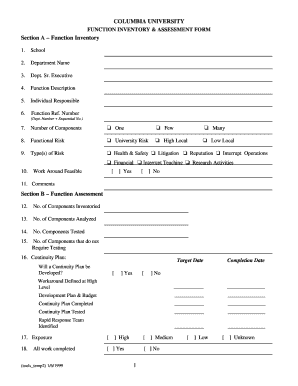
Get Function Inventory Section B Function Assessment
How it works
-
Open form follow the instructions
-
Easily sign the form with your finger
-
Send filled & signed form or save
How to fill out the Function Inventory Section B Function Assessment online
This guide provides clear and comprehensive instructions for users looking to complete the Function Inventory Section B Function Assessment online. By following each step, you will effectively gather and assess the necessary information for your function assessment needs.
Follow the steps to fill out the online assessment form successfully.
- Press the ‘Get Form’ button to obtain the Function Inventory Section B Function Assessment and open it in your preferred editor.
- Begin by entering the 'No. of Components Inventoried' in the designated field. This indicates how many components have been listed in your inventory.
- Next, fill in the 'No. of Components Analyzed.' This should reflect the components that have undergone a thorough analysis.
- In the 'No. Components Tested' field, record the number of components that have been subjected to testing procedures.
- Document the 'No. of Components that do not Require Testing' to capture any components exempt from testing.
- For the 'Continuity Plan' section, fill in the 'Target Date' for when the plan is expected to be finalized.
- Provide the 'Completion Date' indicating when the continuity plan was actually completed.
- Define the 'Workaround Defined at High Level' to outline any high-level strategies in place for risks.
- In the 'Development Plan & Budget' fields, enter relevant details about the resources allocated for the development plan.
- Indicate the 'Continuity Plan Completed' status by specifying when the continuity plan was finalized.
- Fill out the 'Continuity Plan Tested' field regarding the date or status of your testing procedures.
- Identify if a 'Rapid Response Team' has been established and note any relevant details.
- Lastly, answer whether a 'Continuity Plan will be Developed' by selecting 'Yes' or 'No'.
- Once all sections are completed, ensure to save your changes, and use options to download, print, or share the form as necessary.
Complete your Function Inventory Section B Function Assessment form online today!
Completing a functional analysis requires careful planning and execution. First, identify the behavior you wish to analyze, and gather baseline data to understand its occurrence. Utilize the Function Inventory Section B Function Assessment to help dissect the variables at play. This detailed analysis provides clarity, allowing for the design of a more precise intervention, ultimately leading to improved outcomes.
Industry-leading security and compliance
-
In businnes since 199725+ years providing professional legal documents.
-
Accredited businessGuarantees that a business meets BBB accreditation standards in the US and Canada.
-
Secured by BraintreeValidated Level 1 PCI DSS compliant payment gateway that accepts most major credit and debit card brands from across the globe.


