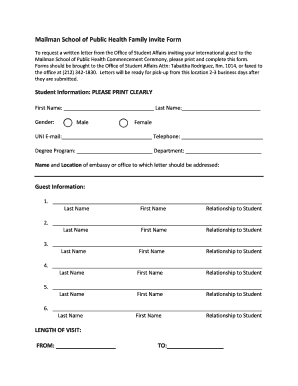
Get Mailman School Of Public Health Family Invite Form
How it works
-
Open form follow the instructions
-
Easily sign the form with your finger
-
Send filled & signed form or save
How to fill out the Mailman School Of Public Health Family Invite Form online
Filling out the Mailman School Of Public Health Family Invite Form is an essential step for students wishing to invite international guests to the commencement ceremony. This guide provides detailed instructions to assist users in completing the form accurately and efficiently, ensuring a smooth experience.
Follow the steps to complete the family invite form online.
- Press the ‘Get Form’ button to access the form and open it in your digital editor.
- In the 'Student Information' section, clearly print your first name and last name in the designated fields.
- Indicate your gender by selecting either 'Male' or 'Female'.
- Enter your UNI email address in the provided field to ensure communication.
- Provide your telephone number so that the office can contact you if necessary.
- Specify your degree program and department to assist in identifying your status.
- In the next section, provide the name and location of the embassy or office where the invitation letter should be sent.
- For each guest you wish to invite, fill in their last name and first name, along with their relationship to you, making sure to complete all six guest entries as applicable.
- Indicate the length of the visit by filling out the 'From' and 'To' fields with the start and end dates.
- Review all your entries to ensure accuracy. You can then proceed to save the form, and if needed, download, print, or share the completed form.
Complete the Mailman School Of Public Health Family Invite Form online now to smoothly invite your guests!
Related links form
As of recent updates, the Mailman School Of Public Health Family Invite Form has made the GRE optional for many applicants. While the GRE can strengthen your application, especially if your GPA is on the lower side, focusing on your relevant skills and experiences can demonstrate your potential effectively. Always double-check the current admissions criteria before applying to ensure you meet all requirements.
Industry-leading security and compliance
-
In businnes since 199725+ years providing professional legal documents.
-
Accredited businessGuarantees that a business meets BBB accreditation standards in the US and Canada.
-
Secured by BraintreeValidated Level 1 PCI DSS compliant payment gateway that accepts most major credit and debit card brands from across the globe.


