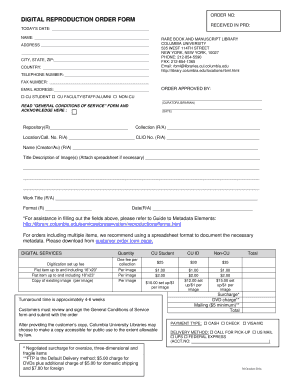
Get Digital Reproduction Order Form
How it works
-
Open form follow the instructions
-
Easily sign the form with your finger
-
Send filled & signed form or save
How to fill out the DIGITAL REPRODUCTION ORDER FORM online
Filling out the DIGITAL REPRODUCTION ORDER FORM online is a straightforward process designed for users seeking digital reproductions of materials. This guide provides step-by-step instructions to help you complete the form efficiently and accurately.
Follow the steps to fill out the DIGITAL REPRODUCTION ORDER FORM online.
- Press the ‘Get Form’ button to access the DIGITAL REPRODUCTION ORDER FORM and open it in your web browser.
- Enter today's date in the designated field to indicate when you are submitting the form.
- In the 'Name' field, provide your full name as you would like it to appear on the order.
- Fill in your complete address, including street address, city, state, zip code, and country.
- Input your telephone number and fax number, if applicable, in the related fields.
- Select the appropriate option for your status by marking the checkbox next to 'CU Student,' 'CU Faculty/Staff/Alumni,' or 'Non-CU'.
- In the 'Repository' field, specify the repository handling your request, followed by the collection name.
- Provide the location or call number associated with the item you are requesting.
- Include the creator's name in the 'Name (Creator/Au)' field and give a detailed description of the images you wish to reproduce.
- Input the work title in the designated field to clarify what you are requesting a reproduction of.
- Select the format for the digital reproduction from the provided options.
- Fill in the date relevant to your request in the indicated field.
- Review any fees associated with your order and calculate the total by including the requested item quantities and applicable charges.
- Choose your preferred payment type from the options provided and indicate your delivery method.
- Once all fields are completed, you can save your changes, download the form for your records, or print it to submit.
Complete your DIGITAL REPRODUCTION ORDER FORM online to access valuable resources.
While Google Forms can function as a basic order form, it may not fully meet your needs for a DIGITAL REPRODUCTION ORDER FORM. Google Forms lacks advanced features, such as document tracking, payment processing, and customization options that are often essential for efficient order management. Instead, consider using specialized platforms designed for digital reproduction orders, like US Legal Forms, which provide a more comprehensive solution to streamline your ordering process.
Industry-leading security and compliance
-
In businnes since 199725+ years providing professional legal documents.
-
Accredited businessGuarantees that a business meets BBB accreditation standards in the US and Canada.
-
Secured by BraintreeValidated Level 1 PCI DSS compliant payment gateway that accepts most major credit and debit card brands from across the globe.


