Loading
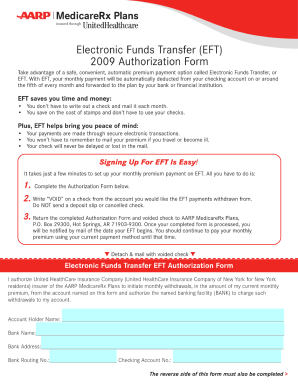
Get Aarp Electronic Funds Transfer (eft) Authorization Form 2009-2026
How it works
-
Open form follow the instructions
-
Easily sign the form with your finger
-
Send filled & signed form or save
How to fill out the AARP Electronic Funds Transfer (EFT) Authorization Form online
The AARP Electronic Funds Transfer (EFT) Authorization Form is a crucial document for managing your financial transactions with AARP. This guide provides comprehensive step-by-step instructions on how to complete the form online with ease and confidence.
Follow the steps to fill out the AARP EFT Authorization Form accurately
- Press the ‘Get Form’ button to retrieve the AARP Electronic Funds Transfer (EFT) Authorization Form and access it in an online editor.
- Review the introductory section of the form for any necessary disclosures or instructions. This will give you context for how the EFT process works.
- Fill in your personal information in the designated fields, including your full name, address, phone number, and email address. Make sure all information is accurate and up to date.
- Provide your bank account details where the funds will be transferred. This includes your bank's name, routing number, and account number. Double-check these numbers for accuracy.
- Indicate the type of account you are using, specifying whether it is a checking or savings account. This ensures the funds are transferred correctly.
- Read and understand the authorization statement at the bottom of the form. This section may require your acknowledgment of the terms of the EFT.
- Sign the form electronically in the designated signature field, confirming your agreement to the terms and conditions.
- Review all the information you have inputted to ensure it is correct and complete.
- Once you have confirmed all details, save your changes, and download, print, or share the form as needed to complete the submission process.
Complete your documents online today for a streamlined experience.
When reviewing an AARP Electronic Funds Transfer (EFT) Authorization Form, look for clarity in the instructions and layout. Ensure it includes sections for your personal information, bank details, and authorization signatures. You may also want to check for any additional features, like options for recurring payments or notifications. Choosing a comprehensive form simplifies your financial processes.
Industry-leading security and compliance
US Legal Forms protects your data by complying with industry-specific security standards.
-
In businnes since 199725+ years providing professional legal documents.
-
Accredited businessGuarantees that a business meets BBB accreditation standards in the US and Canada.
-
Secured by BraintreeValidated Level 1 PCI DSS compliant payment gateway that accepts most major credit and debit card brands from across the globe.


