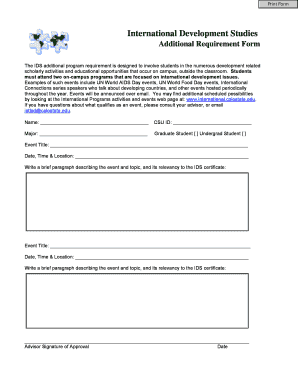
Get Ids Additional Requirement Form
How it works
-
Open form follow the instructions
-
Easily sign the form with your finger
-
Send filled & signed form or save
How to fill out the IDS Additional Requirement Form online
The IDS Additional Requirement Form is essential for students striving to engage with international development issues through various campus events. This comprehensive guide will provide clear instructions for filling out the form online, ensuring users can navigate the process with ease.
Follow the steps to successfully complete the form.
- Click ‘Get Form’ button to access the form and open it in your online document editor.
- Begin by entering your name in the designated field to identify yourself.
- Provide your CSU ID number to ensure proper tracking and association with your academic record.
- Select your major from the options provided to indicate your current focus of study.
- Choose your student status by marking the appropriate checkbox for either graduate student or undergraduate student.
- For the first event, enter the title of the event in the specified field.
- Fill in the date, time, and location of the event to provide complete details about your attendance.
- Compose a brief paragraph summarizing the event's topic and its significance related to the IDS certificate.
- Repeat steps 6 to 8 for the second event by entering the title, date, time, location, and description.
- Lastly, ensure your advisor signs the form for approval and includes the date.
- After completing the form, you can save the changes, download the document, print it out, or share it as needed.
Take the next step by completing your IDS Additional Requirement Form online today.
To write an invention disclosure form, you should clearly articulate your invention's title, functionality, and unique features. Include a thorough background section that explains the problem your invention solves. Additionally, consider adding diagrams or sketches to enhance understanding. Utilizing the IDS Additional Requirement Form can streamline this process, ensuring that you capture all critical aspects necessary for patent evaluation.
Industry-leading security and compliance
-
In businnes since 199725+ years providing professional legal documents.
-
Accredited businessGuarantees that a business meets BBB accreditation standards in the US and Canada.
-
Secured by BraintreeValidated Level 1 PCI DSS compliant payment gateway that accepts most major credit and debit card brands from across the globe.


