Loading
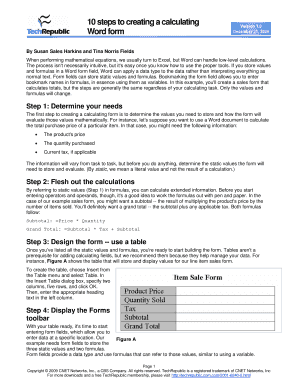
Get Ten Steps To Creating A Calculating Word Form - Biz Colostate
How it works
-
Open form follow the instructions
-
Easily sign the form with your finger
-
Send filled & signed form or save
How to use or fill out the Ten Steps To Creating A Calculating Word Form - Biz Colostate online
This guide provides a comprehensive walkthrough for creating a calculating form in Word, designed to assist users in managing mathematical tasks within a document. Follow these clear steps to effectively utilize Word's built-in tools for your calculation needs.
Follow the steps to create a calculating Word form effortlessly.
- Press the ‘Get Form’ button to access the form and open it in the editing interface.
- Determine your needs by identifying the static values that your form will require. Examples include: product price, quantity purchased, and applicable tax.
- Design your form using a table to organize the data effectively. Insert a table with at least two columns and five rows.
- Display the Forms toolbar to start entering data fields, which allow data entry at specified locations within the table.
- Insert a text form field for the product price by selecting the appropriate options on the Forms toolbar and setting its properties.
- Add text form fields for the remaining static values (quantity and tax) using the same process as step 5, ensuring you select 'Calculate On Exit' for each field.
- Insert a calculating form field for the subtotal by positioning the cursor in the appropriate cell and entering the calculation expression.
- Create a calculating form field for the grand total by following a similar process as step 7, ensuring the correct expression is used to include tax.
- Protect the document to prevent users from inadvertently altering form fields, ensuring the integrity of your calculations.
- With all the fields completed and the document protected, the form is ready for use. Enter values in the designated fields, and observe the automatic updates to the calculated fields.
Start creating your calculating Word form online today!
To add a Formula field in Word, place your cursor where you want the calculation to appear, then access the 'Insert' tab. Click on 'Quick Parts,' followed by 'Field.' After selecting 'Formula' from the options, you can input the desired calculation formula. This is an integral part of the Ten Steps To Creating A Calculating Word Form - Biz Colostate, so ensure you follow each step accurately.
Industry-leading security and compliance
US Legal Forms protects your data by complying with industry-specific security standards.
-
In businnes since 199725+ years providing professional legal documents.
-
Accredited businessGuarantees that a business meets BBB accreditation standards in the US and Canada.
-
Secured by BraintreeValidated Level 1 PCI DSS compliant payment gateway that accepts most major credit and debit card brands from across the globe.


