Loading
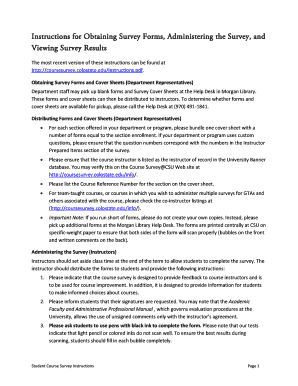
Get Instructions For Obtaining Survey Forms ... - Course Survey - Coursesurvey Colostate
How it works
-
Open form follow the instructions
-
Easily sign the form with your finger
-
Send filled & signed form or save
How to fill out the instructions for obtaining survey forms and course survey at Colorado State University online
This guide provides a clear and detailed overview of the steps needed to obtain and complete the course survey forms for Colorado State University. Following these instructions will ensure a smooth and effective process for gathering valuable feedback on courses.
Follow the steps to obtain and complete your course survey forms.
- Press the ‘Get Form’ button to access the survey form and open it in your digital editor.
- Confirm if blank survey forms and cover sheets are available by calling the Help Desk at 970-491-1841 or by visiting in person.
- For each course section, bundle one cover sheet with the appropriate number of survey forms based on the section enrollment.
- Verify that the course instructor is listed as the instructor of record in the University Banner database. Check this on the Course Survey website.
- Record the Course Reference Number on the cover sheet, ensuring it corresponds with the appropriate section.
- If administering multiple surveys for team-taught courses, confirm together with the co-instructors listed on the Course Survey website.
- Do not create your own copies of forms. If you run out, return to the Help Desk for additional copies of the official forms.
- Instructors should allocate time at the end of the term for students to complete the surveys, providing necessary instructions for completion.
- Instruct students to fill out the responses clearly using black ink pens and ensure they fill out the bubbles completely.
- Upon completion, a volunteer should collect the surveys and return them to the appropriate location, accompanying them with the cover sheet on top.
- To view the processed survey results, visit the Course Survey website after an announcement confirming their availability.
Complete your course survey forms online today!
For a student evaluation, describe your learning journey throughout the course. Highlight any challenges you encountered as well as successes you achieved, and express how the course met your educational needs. Utilizing the Instructions For Obtaining Survey Forms ... - Course Survey - Coursesurvey Colostate can help you articulate your thoughts clearly and constructively in your evaluation.
Industry-leading security and compliance
US Legal Forms protects your data by complying with industry-specific security standards.
-
In businnes since 199725+ years providing professional legal documents.
-
Accredited businessGuarantees that a business meets BBB accreditation standards in the US and Canada.
-
Secured by BraintreeValidated Level 1 PCI DSS compliant payment gateway that accepts most major credit and debit card brands from across the globe.


