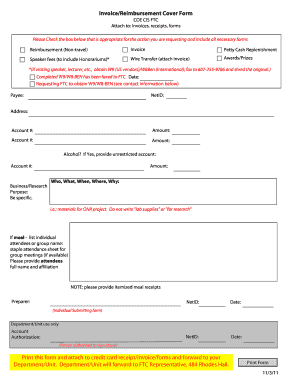
Get 2011-2012 Invoice-reimbursement Cover Form
How it works
-
Open form follow the instructions
-
Easily sign the form with your finger
-
Send filled & signed form or save
How to fill out the 2011-2012 Invoice-Reimbursement Cover Form online
This guide provides you with a comprehensive overview of how to complete the 2011-2012 Invoice-Reimbursement Cover Form online. By following the steps outlined below, you will be able to accurately fill out the necessary information to ensure your reimbursement requests are processed efficiently.
Follow the steps to successfully complete the form.
- Click ‘Get Form’ button to obtain the form and open it for completion.
- Check the appropriate box for the action you are requesting, choosing from options such as reimbursement, invoice, petty cash replenishment, or speaker fees.
- If applicable, provide information regarding wire transfers, making sure to attach the relevant invoice.
- For speaker fees, if it involves a visiting speaker or lecturer, ensure to obtain and include their W9 or W8Ben form if they are a U.S. vendor or international, respectively.
- Fill in the NetID, payee name, and their address in the designated fields.
- Provide the account numbers and respective amounts for the payment request. Also, indicate if any of the funds will be used for alcohol, listing the unrestricted account if applicable.
- Clearly articulate the business or research purpose, ensuring your description is specific (e.g., 'materials for ONR project').
- If your request includes meals, list individual attendees' names or the group name and attach an attendance sheet if available, along with itemized meal receipts.
- Fill in the preparer's NetID and date, ensuring to include information for anyone else submitting the form as needed.
- Obtain account authorization by including the name of the authorized person who will sign the form above.
- After completing the form, review all entries for accuracy. You can then save your changes, download, print, or share the completed form as required.
Begin filling out your documents online for efficient processing.
Filling out a mileage reimbursement form in PDF format requires you to use a PDF editor or viewer that allows for text entry. Begin by entering your details, then carefully complete each section with trip information, including mileage, dates, and purposes of travel. After you have filled out all necessary fields related to your 2011-2012 Invoice-Reimbursement Cover Form, save your document and make sure it is ready for submission.
Industry-leading security and compliance
-
In businnes since 199725+ years providing professional legal documents.
-
Accredited businessGuarantees that a business meets BBB accreditation standards in the US and Canada.
-
Secured by BraintreeValidated Level 1 PCI DSS compliant payment gateway that accepts most major credit and debit card brands from across the globe.


