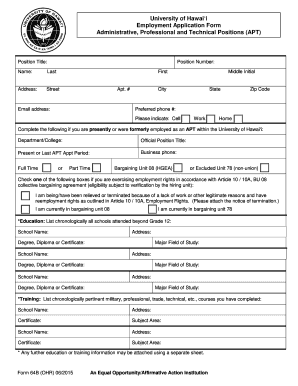
Get Uh Form 64b 2015-2026
How it works
-
Open form follow the instructions
-
Easily sign the form with your finger
-
Send filled & signed form or save
How to fill out the UH Form 64B online
The UH Form 64B is an essential application form for administrative, professional, and technical positions at the University of Hawai‘i. This guide will provide you with clear, step-by-step instructions on how to efficiently fill out the form online, ensuring a smooth application process.
Follow the steps to complete the UH Form 64B online.
- Click the ‘Get Form’ button to access the UH Form 64B and open it in your preferred editor.
- Begin by filling out your personal information in the designated fields. This includes your name, address, email, and preferred phone number. Make sure to input your last name, first name, middle initial, street address, apartment number, city, state, and zip code accurately.
- Complete the next section if you are currently or previously employed as an APT at the University of Hawai‘i. Input your department or college, official position title, and the period of your last appointment. Select whether your appointment was full-time or part-time and choose the appropriate bargaining unit.
- If applicable, indicate your employment rights by checking the relevant box and attaching any required documentation, such as a notice of termination.
- Proceed to the education section. List all schools you have attended beyond grade 12 chronologically. For each entry, provide the school name, address, degree or certificate achieved, and major field of study.
- In the training section, chronologically list any pertinent military, professional, or technical courses completed. Include the school name, address, certificate, and the subject area for each course.
- Next, fill out the work experience section. Begin with your most recent employment and provide detailed information about your previous positions. Include employer name, duties and responsibilities, position title, employment period, ending salary, mailing address, supervisor’s name and title, average hours worked per week if less than full-time, and reason for leaving.
- Complete any additional fields related to professional memberships, awards, qualifications, licenses, volunteer work, or certifications you may have.
- Finally, review all the information provided for accuracy. Once confirmed, you can save your changes, download a copy of the completed form, print it for your records, or share it as required. Ensure that your application is submitted as per the instructions.
Start filling out the UH Form 64B online today to take the next step in your career.
To complete the 4852 form, begin by entering your basic identification information, such as your name and Social Security number. You will then need to provide details regarding your previous employer and income. If applicable, refer to the instructions provided with the form for clarity on any missing income information. For your convenience, incorporating tools like UH Form 64B can help ensure accuracy in your tax filing.
Industry-leading security and compliance
-
In businnes since 199725+ years providing professional legal documents.
-
Accredited businessGuarantees that a business meets BBB accreditation standards in the US and Canada.
-
Secured by BraintreeValidated Level 1 PCI DSS compliant payment gateway that accepts most major credit and debit card brands from across the globe.


