Loading
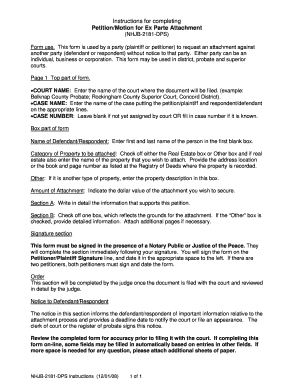
Get Nh Nhjb-2181-dp Instructions 2008-2025
How it works
-
Open form follow the instructions
-
Easily sign the form with your finger
-
Send filled & signed form or save
How to fill out the NH NHJB-2181-DP Instructions online
This guide provides detailed, user-friendly instructions for completing the NH NHJB-2181-DP Instructions online. By following the steps outlined here, users can efficiently fill out this important legal document.
Follow the steps to complete the NH NHJB-2181-DP Instructions online.
- Click ‘Get Form’ button to obtain the form and open it in the editing interface.
- Enter the court name where the document will be filed in the appropriate field. For example, 'Belknap County Probate' or 'Rockingham County Superior Court, Concord District.'
- Input the case name by listing the petitioner's name on the first line and the respondent's name on the second line.
- If you know the case number, fill it in. If not, leave this field blank for the court to fill in later.
- Enter the first and last name of the defendant/respondent in the designated box.
- Select the type of property to be attached by checking either the 'Real Estate' box or the 'Other' box. If selecting 'Real Estate,' provide the property's name and its address or book and page number as listed at the Registry of Deeds.
- For 'Other' property, provide a detailed description in the respective box.
- Indicate the dollar amount of attachment you wish to secure in the designated field.
- In Section A, write a detailed explanation supporting your petition for the attachment.
- Check the appropriate box in Section B that reflects the grounds for the attachment. If choosing 'Other,' include detailed information and attach additional pages if necessary.
- Sign the form in the presence of a Notary Public or Justice of the Peace, who will complete their section after your signature. If there are two petitioners, both must sign and date the form.
- The judge will complete the 'Order' section after filing and reviewing the document.
- Review your completed form for any inaccuracies before submission to the court. If filling the form online, some fields may auto-fill based on previous entries. If more space is needed for any question, please attach separate sheets of paper.
Complete your legal documents online today for a smooth filing process.
Industry-leading security and compliance
US Legal Forms protects your data by complying with industry-specific security standards.
-
In businnes since 199725+ years providing professional legal documents.
-
Accredited businessGuarantees that a business meets BBB accreditation standards in the US and Canada.
-
Secured by BraintreeValidated Level 1 PCI DSS compliant payment gateway that accepts most major credit and debit card brands from across the globe.


