Loading
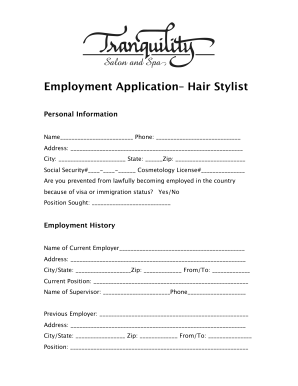
Get Tranquility Employment Application
How it works
-
Open form follow the instructions
-
Easily sign the form with your finger
-
Send filled & signed form or save
How to fill out the Tranquility Employment Application online
The Tranquility Employment Application is designed to gather essential information from candidates seeking employment as a hair stylist. This guide provides clear, step-by-step instructions to help users effectively complete the application online.
Follow the steps to successfully complete your application.
- Click ‘Get Form’ button to access the application. This allows you to download and open the form in your preferred document editor.
- Begin by filling out your personal information. Include your name, phone number, address, city, state, zip code, social security number, and cosmetology license number. Indicate if you are legally allowed to work in the country, and specify the position you are seeking.
- Provide your employment history. Start with your current employer’s information, including their name, address, city/state, zip code, dates of employment, your current position, and supervisor's contact details. Repeat this process for any previous employment.
- Next, detail your education and training. Include high school information, whether you received a diploma, college attended, degree obtained, and any relevant cosmetology school details. Answer questions about state board results, apprenticeship experience, and any advanced training courses you have taken.
- Move on to the other background information section. Describe your reasons for choosing this profession, past experience as an educator, experience in special events like weddings, and your service specialties. Additionally, list things that matter most to you at work and client priorities.
- Complete the strengths and weaknesses section by reflecting on your abilities and areas for improvement. Explain why you would be a valuable addition to the team and outline your availability for work.
- Finally, provide three references’ names, phone numbers, and the duration of your acquaintance with them. Review all your responses and ensure accuracy.
- Once completed, save your changes. You may then download, print, or share the application as necessary.
Complete your application online today for a chance to join our team at Tranquility Salon & Spa.
Related links form
To verify someone's employment, you can contact their previous employers directly or check with an employment verification service. Using the Tranquility Employment Application enhances the verification process by providing a structured format that includes essential employment details, which you can request from the applicant. This approach helps streamline the verification and ensures accuracy.
Industry-leading security and compliance
US Legal Forms protects your data by complying with industry-specific security standards.
-
In businnes since 199725+ years providing professional legal documents.
-
Accredited businessGuarantees that a business meets BBB accreditation standards in the US and Canada.
-
Secured by BraintreeValidated Level 1 PCI DSS compliant payment gateway that accepts most major credit and debit card brands from across the globe.


