Loading
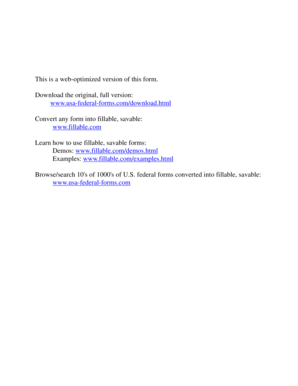
Get Af Form 1180 1998-2026
How it works
-
Open form follow the instructions
-
Easily sign the form with your finger
-
Send filled & signed form or save
How to fill out the AF Form 1180 online
Filling out the AF Form 1180 online is an essential process for managing disability cases. This guide will provide you with clear, step-by-step instructions to ensure accurate completion of the form.
Follow the steps to successfully complete the AF Form 1180 online.
- Click ‘Get Form’ button to obtain the form and open it in your preferred online editor.
- In the first section, Personnel Data, enter the member's last name, first name, and middle initial. This information is crucial for identification purposes.
- Next, enter the social security number in the designated field. This step is necessary to ensure the correct identification of the member.
- In the Grade section, provide the appropriate rank of the member as required.
- Within the PEB Action section, ensure that you review the Physical Evaluation Board (PEB) findings and recommended disposition noted on AF Form 356.
- Sign and date the form in the designated area for the PEB president or representative, confirming the PEB findings.
- Proceed to the Counseling Action section where the counselor will need to indicate if they have fully explained the findings and rights to the member or their next of kin.
- In the Action by the Member, Next of Kin, or Guardian section, select one of the options regarding the agreement with the PEB findings and dispositions. Ensure to provide the date and signature.
- Complete the Next of Kin or Guardian Data section by entering their name, address, relationship to the member, and any remarks as required.
- Once you have filled out all sections, save your changes, download the completed form, print it for records, or share it as necessary.
Complete your AF Form 1180 online today to ensure a smooth handling of your disability case.
The IPEB determines disability by evaluating the severity of a service member's condition in relation to their ability to perform duties. They will review medical records, including submissions like AF Form 1180, and may consider input from various medical professionals. This comprehensive assessment helps ensure fair and just compensation. Being informed about how these evaluations work can better prepare you for the process.
Industry-leading security and compliance
US Legal Forms protects your data by complying with industry-specific security standards.
-
In businnes since 199725+ years providing professional legal documents.
-
Accredited businessGuarantees that a business meets BBB accreditation standards in the US and Canada.
-
Secured by BraintreeValidated Level 1 PCI DSS compliant payment gateway that accepts most major credit and debit card brands from across the globe.


