Loading
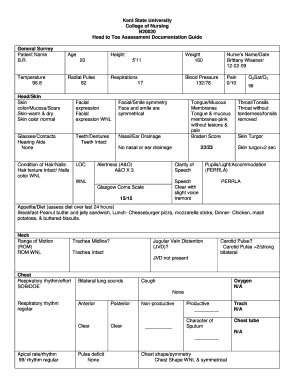
Get Kent State University N20020 2011-2025
How it works
-
Open form follow the instructions
-
Easily sign the form with your finger
-
Send filled & signed form or save
How to fill out the Kent State University N20020 online
The Kent State University N20020 is a crucial head-to-toe assessment documentation guide used in nursing practice. This guide provides users with comprehensive steps to accurately complete the form online, ensuring a thorough documentation process for patient assessments.
Follow the steps to effectively complete the Kent State University N20020 online
- Press the ‘Get Form’ button to access the Kent State University N20020 online form and open it in your web browser.
- Begin by entering the patient's name in the designated field labeled 'Patient Name.' This is essential for clear identification.
- Next, fill in the 'Age' of the patient, ensuring accuracy for proper record-keeping.
- Record the patient's 'Temperature' in the corresponding section, using precise measurements.
- Indicate the 'Radial Pulse' by counting the heartbeat and entering the pulse rate.
- Document the patient's 'Height' in feet and inches in the designated area.
- Fill in the 'Weight' field with the accurate weight measurement of the patient.
- In the 'Blood Pressure' field, input the systolic and diastolic readings separated by a slash.
- Provide the score for the 'Braden Score' in the indicated section, reflecting the patient's risk assessment.
- In the 'Nursing Diagnoses' section, list the relevant nursing diagnoses based on the assessment findings.
- Complete all other fields as applicable, ensuring to provide a thorough evaluation of the patient's health.
- After finishing the form, review all entries for accuracy, then save your changes, and choose to download, print, or share the document as needed.
Complete your assessments online by filling out the Kent State University N20020 today!
To send your transcripts to Kent State University N20020, contact your previous schools for their submission process. Most institutions allow electronic submissions directly to universities. Additionally, ensure that your transcripts contain all relevant courses and grades for a smooth admission process.
Industry-leading security and compliance
US Legal Forms protects your data by complying with industry-specific security standards.
-
In businnes since 199725+ years providing professional legal documents.
-
Accredited businessGuarantees that a business meets BBB accreditation standards in the US and Canada.
-
Secured by BraintreeValidated Level 1 PCI DSS compliant payment gateway that accepts most major credit and debit card brands from across the globe.


