Loading
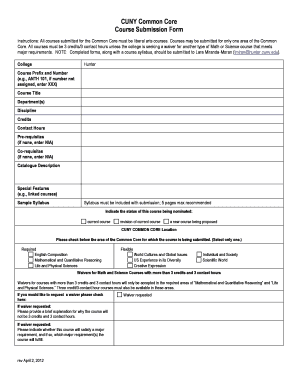
Get Course Submission Form Use.pdf - Hunter College - Cuny
How it works
-
Open form follow the instructions
-
Easily sign the form with your finger
-
Send filled & signed form or save
How to use or fill out the Course Submission Form USE.pdf - Hunter College - CUNY online
Filling out the Course Submission Form is essential for submitting courses for the Common Core at Hunter College, CUNY. This guide provides clear and detailed instructions for each section of the form to help you submit your course successfully.
Follow the steps to fill out the Course Submission Form accurately.
- Press the ‘Get Form’ button to obtain the Course Submission Form USE.pdf and open it in your preferred online editing tool.
- Fill in the college name as 'Hunter'. This ensures clarity regarding the institution for which the course is being submitted.
- In the 'Course Prefix and Number' field, input the course identifier (e.g., ANTH 101). If the number is not assigned, enter 'XXX'.
- Provide the course title in the designated field to succinctly reflect the subject of the course.
- Complete the 'Department(s)' section by specifying the department responsible for the course.
- Indicate the discipline of the course in the relevant field, ensuring it aligns with the course content.
- Specify the credits for the course, ensuring it meets the standard of 3 credits/3 contact hours unless a waiver is requested.
- Detail the contact hours in the corresponding section, matching the number of credits assigned to the course.
- If applicable, list any prerequisites for the course. If there are none, enter 'N/A'.
- Include any co-requisites if they exist; if there are none, simply write 'N/A'.
- Write a thorough catalog description of the course, capturing its content and learning objectives.
- If applicable, note any special features, such as linked courses, that enhance the course offering.
- Attach a sample syllabus, adhering to the recommended maximum of five pages, which outlines course topics, schedules, and grading policies.
- Specify the status of the course by selecting one of the options: current course, revision of current course, or a new course being proposed.
- In the 'CUNY COMMON CORE Location' section, check the area of the Common Core for which you are submitting the course, ensuring to select only one.
- If requesting a waiver for more than 3 credits or contact hours, indicate this in the box provided and include a brief explanation for the request.
- Specify if the course will fulfill any major requirements and detail which major requirement(s) it satisfies, if applicable.
- Complete the learning outcomes section by aligning course assignments and activities with the specified learning outcomes.
- Once all sections are completed, save your changes. You may download, print, or share the completed form as required for submission.
Start filling out your Course Submission Form online today to ensure your course is submitted accurately and efficiently.
CUNY showcases a variety of popular majors, including Business Administration, Psychology, and Education. These programs are designed to equip students with skills and knowledge valued in the job market. Use the Course Submission Form USE.pdf - Hunter College - CUNY to explore your options and join one of these dynamic fields.
Industry-leading security and compliance
US Legal Forms protects your data by complying with industry-specific security standards.
-
In businnes since 199725+ years providing professional legal documents.
-
Accredited businessGuarantees that a business meets BBB accreditation standards in the US and Canada.
-
Secured by BraintreeValidated Level 1 PCI DSS compliant payment gateway that accepts most major credit and debit card brands from across the globe.


