Loading
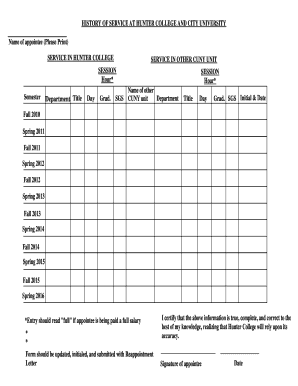
Get History Of Service Form - Cuny
How it works
-
Open form follow the instructions
-
Easily sign the form with your finger
-
Send filled & signed form or save
How to fill out the History Of Service Form - CUNY online
The History Of Service Form - CUNY is an essential document for appointees at Hunter College, chronicling service across various CUNY units. This guide will help you navigate through each section of the form to ensure accurate and complete submission.
Follow the steps to successfully fill out the form online.
- Press the ‘Get Form’ button to retrieve the form and open it in your preferred editor.
- In the first section, input the name of the appointee in the designated field, ensuring that it is legible and accurate.
- Detail your service at Hunter College by filling in the appropriate fields for session, hour, semester, department title, day, and graduate status on the service in Hunter College section.
- Next, move to the section labeled ‘Service In Other CUNY Unit.’ Again, fill in the session, hour, name of the other department, title, day, and graduate status.
- Make sure to specify the semesters of service. Select from the quarterly options listed, ensuring all applicable boxes are checked.
- If you are receiving a full salary, indicate ‘full’ in the hour entry field. This is critical for accurate processing.
- Review all entered information for accuracy, ensuring all fields are complete and correct.
- Sign and date the form indicating your certification that the provided information is true and accurate.
- Save your changes, then proceed to download, print, or share the completed form as needed. Ensure it is submitted along with your reappointment letter.
Complete your documents online for a smooth submission process.
To change your permanent address in CUNYfirst, log into your account and navigate to the personal information section. Make sure to update your details and save any changes. If your address change impacts your application or correspondence involving the History Of Service Form - CUNY, it is crucial to update this information promptly. Keeping your records accurate helps maintain effective communication.
Industry-leading security and compliance
US Legal Forms protects your data by complying with industry-specific security standards.
-
In businnes since 199725+ years providing professional legal documents.
-
Accredited businessGuarantees that a business meets BBB accreditation standards in the US and Canada.
-
Secured by BraintreeValidated Level 1 PCI DSS compliant payment gateway that accepts most major credit and debit card brands from across the globe.


