Loading
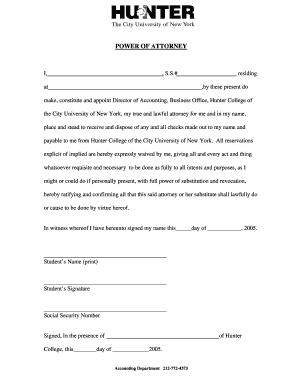
Get Reset Form Power Of Attorney I, At , S
How it works
-
Open form follow the instructions
-
Easily sign the form with your finger
-
Send filled & signed form or save
How to use or fill out the Reset Form POWER OF ATTORNEY I, At , S online
Filling out the Reset Form Power of Attorney I, At , S online can seem challenging, but with clear guidance, the process becomes straightforward. This guide will walk you through each section of the form, ensuring you complete it accurately and effectively.
Follow the steps to successfully complete the form.
- Click the ‘Get Form’ button to obtain the form and open it in the editor.
- In the first section, enter your full name in the designated field to identify yourself as the principal granting this power of attorney.
- Next, provide your Social Security number. This is crucial for identifying you correctly.
- Fill in your current address in the appropriate space. This should reflect where you reside.
- Identify and appoint the Director of Accounting of Hunter College as your attorney-in-fact by entering their official title and organization.
- In the waiver section, ensure that you understand the implications of granting such powers and confirm your intention to waive all reservations.
- Select the date of signing to indicate when you are executing this document. Make sure the date reflects current time.
- Print your name and sign the document in the designated signature area to validate the power of attorney.
- Lastly, review all the entered information for accuracy. Once finalized, you can save your changes, download, print, or share the form as needed.
Start completing your documents online today for a seamless experience.
In Texas, a power of attorney can be overridden by the principal at any time, as long as they are competent. Additionally, a court can override a power of attorney if the agent acts against the best interests of the principal or if they are deemed unfit. Clarifying your intentions via a Reset Form POWER OF ATTORNEY I, At , S. can help prevent potential conflicts.
Industry-leading security and compliance
US Legal Forms protects your data by complying with industry-specific security standards.
-
In businnes since 199725+ years providing professional legal documents.
-
Accredited businessGuarantees that a business meets BBB accreditation standards in the US and Canada.
-
Secured by BraintreeValidated Level 1 PCI DSS compliant payment gateway that accepts most major credit and debit card brands from across the globe.


