Loading
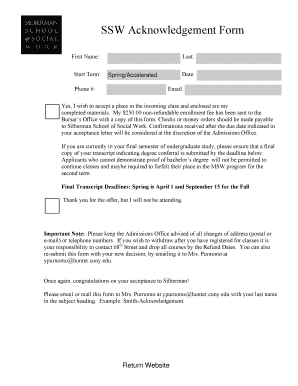
Get Ssw Acknowledgement Form
How it works
-
Open form follow the instructions
-
Easily sign the form with your finger
-
Send filled & signed form or save
How to fill out the SSW Acknowledgement Form online
Completing the SSW Acknowledgement Form online is a crucial step in securing your place at the Silberman School of Social Work. This guide will provide you with a clear and detailed walkthrough of how to efficiently fill out the form.
Follow the steps to complete your SSW Acknowledgement Form online.
- Click ‘Get Form’ button to obtain the form and open it in the editor.
- Begin by entering your first name in the designated field. Make sure to type it accurately, as this will be used for official records.
- Proceed to the last name section and fill in your last name. It is important to ensure that this matches your legal name.
- In the start term section, select your intended start term, whether it be Spring or Accelerated. This indicates when you plan to begin your studies.
- Provide your email address in the email field. This will be the primary method of communication regarding your application status.
- Enter your phone number in the phone number field. Make sure to provide a number where you can be easily reached.
- In the acknowledgement section, select 'Yes' to indicate your acceptance of the offered place in the incoming class. Include a note that your $250.00 non-refundable enrollment fee has been sent to the Bursar's Office.
- If applicable, ensure that you check that you will submit your final transcript by the specified deadlines. This is crucial for finalizing your admission.
- Review all the information provided for accuracy. Confirm that there are no errors that may affect your application.
- Once you have completed the form, you can save your changes, download a copy for your records, and print the form if necessary.
- Email or mail the completed form to Mrs. Purnomo at ypurnomo@hunter.cuny.edu, ensuring to include your last name in the subject line for proper identification.
Complete your SSW Acknowledgement Form online today to secure your place at Silberman!
An Acknowledgement of Parentage in Washington state is a legal document used by parents to establish the legal parent-child relationship. This form typically requires signatures from both parents and is vital for confirming parental rights and responsibilities. An SSW Acknowledgement Form can serve in these scenarios, ensuring clarity and legal recognition.
Industry-leading security and compliance
US Legal Forms protects your data by complying with industry-specific security standards.
-
In businnes since 199725+ years providing professional legal documents.
-
Accredited businessGuarantees that a business meets BBB accreditation standards in the US and Canada.
-
Secured by BraintreeValidated Level 1 PCI DSS compliant payment gateway that accepts most major credit and debit card brands from across the globe.


