Loading
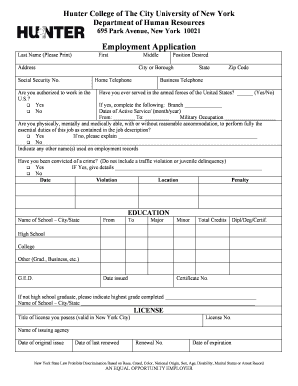
Get General Employment Application - Human Resources
How it works
-
Open form follow the instructions
-
Easily sign the form with your finger
-
Send filled & signed form or save
How to fill out the General Employment Application - Human Resources online
Completing the General Employment Application is a crucial step in your job search. This guide will provide clear, step-by-step instructions for filling out the form online, ensuring you submit a comprehensive and accurate application.
Follow the steps to successfully complete your application.
- Press the ‘Get Form’ button to access the General Employment Application and open it in your online editor.
- Begin by filling out your personal information. Enter your last name, first name, and middle name where indicated. Provide your complete address, including city, state, and zip code. Make sure your contact numbers are listed accurately, including home and business telephone numbers.
- Indicate the position you are applying for and answer the question about your authorization to work in the U.S. by selecting 'Yes' or 'No.'
- If applicable, provide details regarding your military service, including the branch, dates of service, and your military occupation.
- Answer the question regarding your ability to perform the job duties, specifying whether you are capable with or without reasonable accommodation. If unable to perform the duties, please provide a brief explanation.
- Indicate any other names used in previous employment records and answer the question about any convictions. If 'Yes,' include details such as date, violation, location, and penalty.
- Proceed to the education section, listing schools attended, dates, major, minor, total credits, and any diplomas, degrees, or certificates received. If you did not graduate high school, indicate the highest grade completed.
- In the license section, provide details on any valid licenses you hold in New York City, including the license title, number, issuing agency, issue and renewal dates, and expiration date.
- List your last ten years of employment history, including company names, addresses, job titles, descriptions of work, and reasons for leaving each position. Ensure you include the employment period and the supervisor’s name.
- Complete the skills section by detailing your clerical, reading, writing, typing, shorthand, and computer skills. Specify your minimum salary requirement.
- Finally, certify your application by acknowledging that the information provided is true and complete. Sign and date the application.
- After thoroughly reviewing your completed application for accuracy, proceed to save your changes. You may choose to download, print, or share the application as needed.
Take the next step in your career by completing and submitting your employment application online today.
In most cases, it's useful to call human resources if you have questions about your application. This can help clarify any uncertainties you might have, such as application status or required documents. When reaching out, be polite and prepared to reference your General Employment Application - Human Resources to assist in the conversation.
Industry-leading security and compliance
US Legal Forms protects your data by complying with industry-specific security standards.
-
In businnes since 199725+ years providing professional legal documents.
-
Accredited businessGuarantees that a business meets BBB accreditation standards in the US and Canada.
-
Secured by BraintreeValidated Level 1 PCI DSS compliant payment gateway that accepts most major credit and debit card brands from across the globe.


