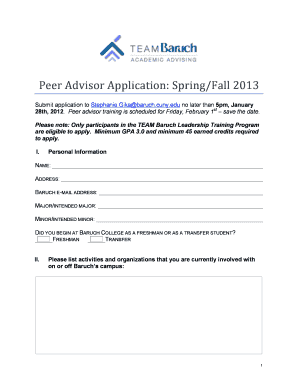
Get Peer Advisor Application: Spring/fall 2013 - Baruch College - Cuny
How it works
-
Open form follow the instructions
-
Easily sign the form with your finger
-
Send filled & signed form or save
How to fill out the Peer Advisor Application: Spring/Fall 2013 - Baruch College - CUNY online
Filling out the Peer Advisor Application for Baruch College is a straightforward process that allows you to apply for a valuable position. This guide will walk you through each section of the application, ensuring you complete it accurately and efficiently.
Follow the steps to successfully complete your application.
- Press the ‘Get Form’ button to access the Peer Advisor Application: Spring/Fall 2013 document and open it in your preferred editing interface.
- Begin by filling out the personal information section. This includes your name, address, Baruch email address, major/intended major, minor/intended minor, and whether you began at Baruch as a freshman or a transfer student.
- Next, list any current activities and organizations you are involved with on or off Baruch's campus. Be concise and specific to highlight your relevant experiences.
- In the availability section, indicate how many hours per week you can commit to peer advising. Specify if you are available to work in the evenings (5:00 p.m. – 8:00 p.m.) and provide any additional comments regarding your availability.
- Prepare a separate sheet of paper to respond to a series of questions. Each answer should be no more than 200 words. Consider your experiences and the role of a Peer Academic Advisor as you answer questions about previous experience, motivation for becoming a peer advisor, advice for incoming students, essential skills for academic success, and your experiences at the Center for Academic Advisement.
- Finally, provide two references, one professional and one academic. Include the reference's name, their relation to you, and their contact phone number for both entries.
- After completing all sections, review your application for completeness and accuracy. Once everything is confirmed, save your changes, download the document, and prepare to send it via email to Stephanie.Gika@baruch.cuny.edu by the specified deadline.
Take the first step towards your peer advisor role and complete the Peer Advisor Application online today!
To find your advisor on CUNYfirst, log in to your CUNYfirst account and navigate to the student center. There, you will find a section labeled 'Academic Advising' that provides details about your assigned advisor. Utilizing the insights from the Peer Advisor Application: Spring/Fall 2013 - Baruch College - CUNY can enhance your experience by simplifying how you access crucial advising information.
Industry-leading security and compliance
-
In businnes since 199725+ years providing professional legal documents.
-
Accredited businessGuarantees that a business meets BBB accreditation standards in the US and Canada.
-
Secured by BraintreeValidated Level 1 PCI DSS compliant payment gateway that accepts most major credit and debit card brands from across the globe.


