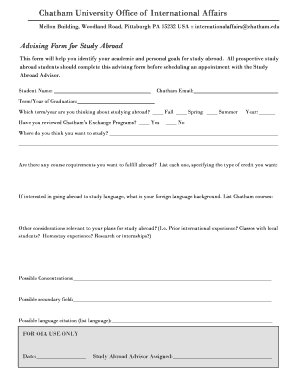
Get Study Abroad Advising Form - Chatham University - Chatham
How it works
-
Open form follow the instructions
-
Easily sign the form with your finger
-
Send filled & signed form or save
How to fill out the Study Abroad Advising Form - Chatham University - Chatham online
Filling out the Study Abroad Advising Form is an essential step for students interested in studying abroad. This guide will provide comprehensive instructions on how to complete the form online effectively, ensuring that you express your academic and personal goals clearly.
Follow the steps to complete your advising form successfully.
- Press the ‘Get Form’ button to access the Study Abroad Advising Form and open it in your chosen online editor.
- Begin by entering your full name in the designated 'Student Name' field to identify yourself.
- Provide your Chatham email address in the 'Chatham Email' field to ensure the advisor can contact you if needed.
- In the 'Term/Year of Graduation' section, indicate the specific term and year you plan to study abroad by selecting between Fall, Spring, or Summer.
- Indicate whether you have reviewed Chatham's Exchange Programs by marking 'Yes' or 'No' and write the corresponding year you are considering for studying abroad.
- Specify your preferred study location in the 'Where do you think you want to study?' field, detailing the country or city of interest.
- List any course requirements you wish to fulfill while studying abroad, including the courses and the type of credit you expect to receive.
- If you are interested in studying a foreign language, describe your foreign language background and list any relevant Chatham language courses.
- Include any other relevant considerations for your study abroad plans, such as past international experiences, preferences for classes with local students, potential homestay experiences, or opportunities for research and internships.
- Outline possible concentrations or fields of study you are considering while abroad, ensuring clarity for your advisor.
- Mention any secondary fields that might interest you during your studies.
- Finally, enter any language citations if applicable, stating the languages you wish to include.
- Once you have completed all sections of the form, review your entries for accuracy. Save your changes, download, print, or share the completed advising form as necessary.
Complete your Study Abroad Advising Form online today to take the first step towards your international education.
The Tuition Exchange set rate is a predetermined amount established by participating institutions, which ensures consistency across the program. This rate allows students to benefit from reduced tuition when studying at partnered universities. By engaging with the Study Abroad Advising Form - Chatham University - Chatham, you will gain insights on how to leverage these financial advantages while planning your academic journey.
Industry-leading security and compliance
-
In businnes since 199725+ years providing professional legal documents.
-
Accredited businessGuarantees that a business meets BBB accreditation standards in the US and Canada.
-
Secured by BraintreeValidated Level 1 PCI DSS compliant payment gateway that accepts most major credit and debit card brands from across the globe.


