Loading
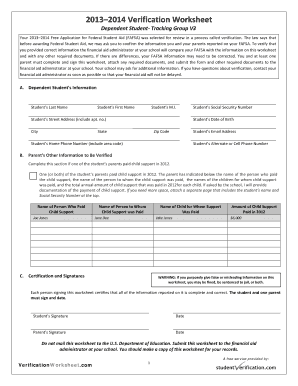
Get D-v3
How it works
-
Open form follow the instructions
-
Easily sign the form with your finger
-
Send filled & signed form or save
How to fill out the D-V3 online
This guide provides a comprehensive overview of how to effectively complete the D-V3 Verification Worksheet for the 2013–2014 academic year online. By following these steps, users can ensure that all necessary information is accurately reported and submitted to the appropriate financial aid administrator.
Follow the steps to complete your D-V3 worksheet online
- Click ‘Get Form’ button to access the D-V3 worksheet and open it for editing.
- In section A, provide the dependent student’s information. Ensure to fill in all fields, including the student's last name, first name, middle initial, street address (including apartment number), city, state, zip code, social security number, date of birth, email address, home phone number, and an alternate or cell phone number.
- Move to section B if applicable. Here, include details about the parent’s child support payments made in 2012. Record the name of the person who paid child support, the recipient's name, the name of the child for whom support was paid, and the total annual amount paid.
- Complete and review the Certification and Signatures section. Both the student and a parent must sign and date the worksheet to confirm that the information provided is complete and accurate.
- After filling out all the necessary sections, save the document. You can download or print the completed D-V3 worksheet for your records.
- Submit the worksheet and any required documents to the financial aid administrator at your school. Make sure to keep a copy of the worksheet for your own records.
Start filling out your D-V3 worksheet online today to ensure timely processing of your financial aid!
In many cases, DACA recipients may not require a waiver unless they have specific immigration violations that need to be addressed. However, if you seek to change your immigration status, a waiver might be necessary. Consulting with legal experts familiar with D-V3 can help clarify your situation and the need for any waivers.
Industry-leading security and compliance
US Legal Forms protects your data by complying with industry-specific security standards.
-
In businnes since 199725+ years providing professional legal documents.
-
Accredited businessGuarantees that a business meets BBB accreditation standards in the US and Canada.
-
Secured by BraintreeValidated Level 1 PCI DSS compliant payment gateway that accepts most major credit and debit card brands from across the globe.


