Loading
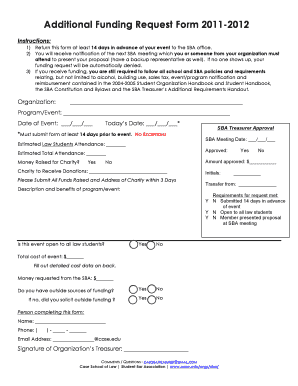
Get Additional Funding Request Form 2011-2012
How it works
-
Open form follow the instructions
-
Easily sign the form with your finger
-
Send filled & signed form or save
How to fill out the Additional Funding Request Form 2011-2012 online
Completing the Additional Funding Request Form 2011-2012 is essential for obtaining funds for your event. This guide provides step-by-step instructions to ensure you fill out the form accurately and submit it online with ease.
Follow the steps to successfully complete your form.
- Click ‘Get Form’ button to obtain the form and open it in your editor.
- Fill in your organization’s name in the designated field at the top of the form.
- Indicate the program or event name clearly to reflect the nature of the request.
- Enter the event date in the format MM/DD/YYYY, ensuring it is at least 14 days from the date of submission.
- Provide today’s date in the same format to confirm the submission timeline.
- Estimate the number of law students expected to attend, providing a reasonable figure to help assess funding needs.
- Include the SBA Treasurer's approval date, which is important for processing your request.
- State the estimated total attendance, which will assist in planning for resources.
- Specify if the event will raise money for charity, and provide the charity's name to accompany your request.
- Explain the description and benefits of the program or event clearly to justify funding.
- Indicate if this event is open to all law students, marking 'Yes' or 'No' as applicable.
- Detail any outside sources of funding and solicitations made, ensuring transparency in your funding sources.
- Fill out financial details, including total event costs and the exact amount requested from the SBA.
- Provide your name, phone number, and email address in the section for the person completing the form.
- Obtain the signature of your organization’s treasurer, confirming the validity of the request.
- Review all the information for accuracy and completeness before saving changes, downloading, printing, or sharing the form.
Complete your Additional Funding Request Form online today to secure your funding!
After approval of your one shot deal, it may take anywhere from a few days to a couple of weeks for the Human Resources Administration (HRA) to issue checks. This timeframe can depend on the current processing volume and your submission of the Additional Funding Request Form 2011-2012. Staying in touch with HRA can help you stay informed about your check status. It is best to maintain open communication throughout this process.
Industry-leading security and compliance
US Legal Forms protects your data by complying with industry-specific security standards.
-
In businnes since 199725+ years providing professional legal documents.
-
Accredited businessGuarantees that a business meets BBB accreditation standards in the US and Canada.
-
Secured by BraintreeValidated Level 1 PCI DSS compliant payment gateway that accepts most major credit and debit card brands from across the globe.


