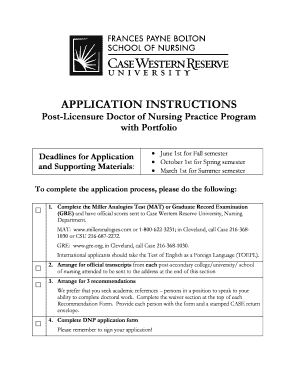
Get Application Instructions Post-licensure Doctor Of Nursing ...
How it works
-
Open form follow the instructions
-
Easily sign the form with your finger
-
Send filled & signed form or save
How to fill out the application instructions for the Post-Licensure Doctor of Nursing Practice program online
Filling out the application for the Post-Licensure Doctor of Nursing Practice program is a crucial step in advancing your nursing career. This guide provides clear and comprehensive instructions for each section of the application, ensuring a smooth and successful submission process online.
Follow the steps to complete your application accurately and efficiently.
- Click ‘Get Form’ button to obtain the form and open it in your preferred online editor.
- Carefully note the application deadlines: June 1st for the Fall semester, October 1st for the Spring semester, and March 1st for the Summer semester.
- Complete either the Miller Analogies Test (MAT) or the Graduate Record Examination (GRE), and ensure your official scores are sent to Case Western Reserve University's Nursing Department.
- Request official transcripts from each post-secondary institution attended, including nursing school, to be sent to the provided address.
- Secure three recommendations from academic references who can speak to your qualifications for doctoral work.
- Fill in the Doctor of Nursing Practice (DNP) application form, ensuring that you complete the waiver section at the top of each recommendation form.
- Compose a personal essay according to the guidelines outlined in the application instructions.
- Compile your professional portfolio as per the attached guidelines, ensuring it includes all relevant documentation.
- Prepare to provide two non-refundable fees: a $75.00 application fee and a $100.00 portfolio evaluation fee.
- Once all sections are complete and reviewed, you can save your changes, download the completed form, and either print it for mailing or share it with the designated admissions office.
Start filling out your application online today to secure your place in the program!
To list your credentials, start with your full name and include your highest qualification at the top. Follow it with your professional titles and licenses, ensuring accurate representation. Use widely accepted formatting to make it easy for others to verify your qualifications. This approach aligns well with the APPLICATION INSTRUCTIONS Post-Licensure Doctor Of Nursing, facilitating clear communication of your expertise.
Industry-leading security and compliance
-
In businnes since 199725+ years providing professional legal documents.
-
Accredited businessGuarantees that a business meets BBB accreditation standards in the US and Canada.
-
Secured by BraintreeValidated Level 1 PCI DSS compliant payment gateway that accepts most major credit and debit card brands from across the globe.


