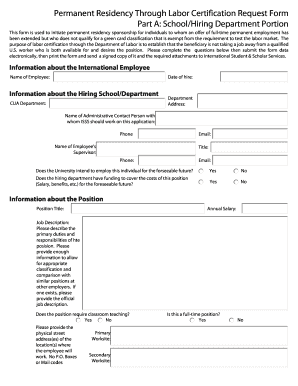
Get Department Request Form - International Student And Scholar ...
How it works
-
Open form follow the instructions
-
Easily sign the form with your finger
-
Send filled & signed form or save
How to fill out the Department Request Form - International Student And Scholar online
Filling out the Department Request Form for International Students and Scholars is a crucial process that facilitates the sponsorship of permanent residency for employed individuals. This guide will provide clear, step-by-step instructions to ensure you complete the form accurately and efficiently online.
Follow the steps to successfully fill out the form.
- Click the ‘Get Form’ button to obtain the form and open it in your editor. This will allow you to access the necessary sections to provide the required information.
- Begin with the 'Information about the International Employee' section. Enter the employee's name and date of hire. Make sure this information is accurate as it is crucial for the application.
- Proceed to the 'Information about the Hiring School/Department' section. Fill in the department's name, address, and contact details of the administrative contact person and the employee's supervisor. Ensure all fields are complete to avoid delays.
- In the 'Information about the Position' section, specify the position title, annual salary, and provide a detailed job description. Indicate whether the position requires classroom teaching and provide the physical worksite address.
- Next, under 'Minimum Education & Training Needed For the Position', select the minimum education level and specify required fields of study. If applicable, indicate any formal training requirements.
- Fill out the 'Minimum Experience Needed For the Position' section by detailing the experience required and how that relates to the position. Make sure to specify the amount of experience needed.
- In the 'Special Knowledge/Skills Needed For the Position' section, indicate if knowledge of a foreign language is necessary and detail any special skills required for the position.
- Describe any acceptable alternate education or experience that may qualify someone for the position. Ensure clarity to avoid misunderstandings during the review process.
- Complete the 'Previous Recruitment Efforts' section by detailing any efforts made to fill the position prior to this request. Include dates and publications where necessary.
- Review the 'Required Employer Attestations' towards the end of the form and confirm each statement by selecting the appropriate options, ensuring compliance with Department of Labor regulations.
- For the final steps, click on 'Submit by Email' to electronically send the form data to International Student and Scholar Services (ISSS). After submission, click on the 'Print Form' button to print a copy.
- Sign the printed form, assemble any necessary attachments and route for signatures as required before mailing it to the specified address.
Start filling out the Department Request Form online today to ensure a smooth process for your employee's permanent residency sponsorship.
Yes, Georgia State University offers various scholarships to international students based on merit, need, and specific criteria. These scholarships can significantly reduce tuition costs and make education more accessible. The Department Request Form - International Student And Scholar may be required to apply for these scholarships.
Industry-leading security and compliance
-
In businnes since 199725+ years providing professional legal documents.
-
Accredited businessGuarantees that a business meets BBB accreditation standards in the US and Canada.
-
Secured by BraintreeValidated Level 1 PCI DSS compliant payment gateway that accepts most major credit and debit card brands from across the globe.


