Loading
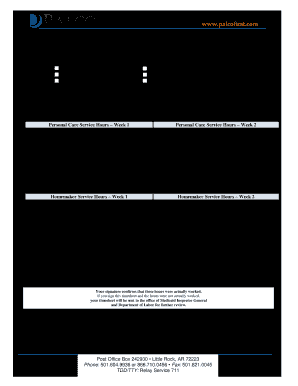
Get Palco Biweekly Time Sheet 2015-2025
How it works
-
Open form follow the instructions
-
Easily sign the form with your finger
-
Send filled & signed form or save
How to fill out the Palco Biweekly Time Sheet online
Filling out the Palco Biweekly Time Sheet accurately is essential for ensuring timely payment for services rendered. This guide provides a detailed overview of each section of the form to assist users through the online submission process.
Follow the steps to complete the form accurately and efficiently.
- Press the ‘Get Form’ button to access the Palco Biweekly Time Sheet and open it in your document editor.
- Fill in the 'Service Period' section by providing the start and end dates, formatted as month/day/year.
- For each day of the week under 'Personal Care Service Hours,' record the time you began and ended your work. Use the AM/PM format.
- Calculate the total hours worked for each day and enter this in the '# of hours' column.
- At the end of each week, sum the total hours for both weeks under 'Week 1 Total Hours' and 'Week 2 Total Hours.'
- In the 'Biweekly Total Personal Care Service Hours' section, add both week totals for the overall biweekly hours.
- Repeat the process for 'Homemaker Service Hours' using steps 3 to 6.
- Ensure that both employer and employee signatures are included at the bottom of the form, along with the respective dates.
- Review the completed form for accuracy, make corrections as needed by marking a single line through mistakes and initialing beside them.
- Save your completed timesheet, and proceed to submit it by email to the provided address, or fax or mail it as preferred.
Complete your Palco Biweekly Time Sheet online today to ensure timely processing!
Filling out an overtime sheet involves documenting additional hours worked beyond your regular schedule. When using a Palco Biweekly Time Sheet, clearly indicate the days and hours dedicated to overtime. Be sure to include explanations where necessary; accuracy here is crucial for fair compensation for your extra efforts.
Industry-leading security and compliance
US Legal Forms protects your data by complying with industry-specific security standards.
-
In businnes since 199725+ years providing professional legal documents.
-
Accredited businessGuarantees that a business meets BBB accreditation standards in the US and Canada.
-
Secured by BraintreeValidated Level 1 PCI DSS compliant payment gateway that accepts most major credit and debit card brands from across the globe.


