Loading
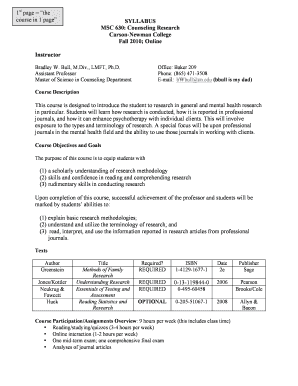
Get 1st Page The
How it works
-
Open form follow the instructions
-
Easily sign the form with your finger
-
Send filled & signed form or save
How to fill out the 1st page the online
Filling out the first page of a document can seem daunting, but with clear guidance, you can navigate through each section with confidence. This guide will provide step-by-step instructions to help you complete the form accurately and efficiently.
Follow the steps to successfully fill out the 1st page.
- Click the ‘Get Form’ button to retrieve the document and open it in your digital editor.
- Begin by entering your personal details in the designated fields. This usually includes your full name, contact information, and any identification numbers necessary for the document.
- Proceed to fill out the course details section, ensuring that you include the course title, instructor's name, and relevant semester information as outlined in the form.
- Next, provide information on your educational background if required. This can encompass previous courses taken or relevant qualifications.
- Complete any assessments or reflection sections as indicated. You may be prompted to outline your goals for the course or provide insights on your expectations.
- Double-check all entered information for accuracy. Ensure that there are no omissions or errors that could affect your submission.
- Once all sections have been filled out and reviewed, save your changes. You may then choose to download, print, or share the completed document as needed.
Get started now by filling out your documents online.
To reach the top of a Google search, prioritize relevant, valuable content that interests your target audience. Implementing best SEO practices, like optimizing site speed and using strategic keywords, is vital. Utilizing services like USLegalForms can also enhance your content quality, giving you a better chance to achieve 1st Page The status.
Industry-leading security and compliance
US Legal Forms protects your data by complying with industry-specific security standards.
-
In businnes since 199725+ years providing professional legal documents.
-
Accredited businessGuarantees that a business meets BBB accreditation standards in the US and Canada.
-
Secured by BraintreeValidated Level 1 PCI DSS compliant payment gateway that accepts most major credit and debit card brands from across the globe.


